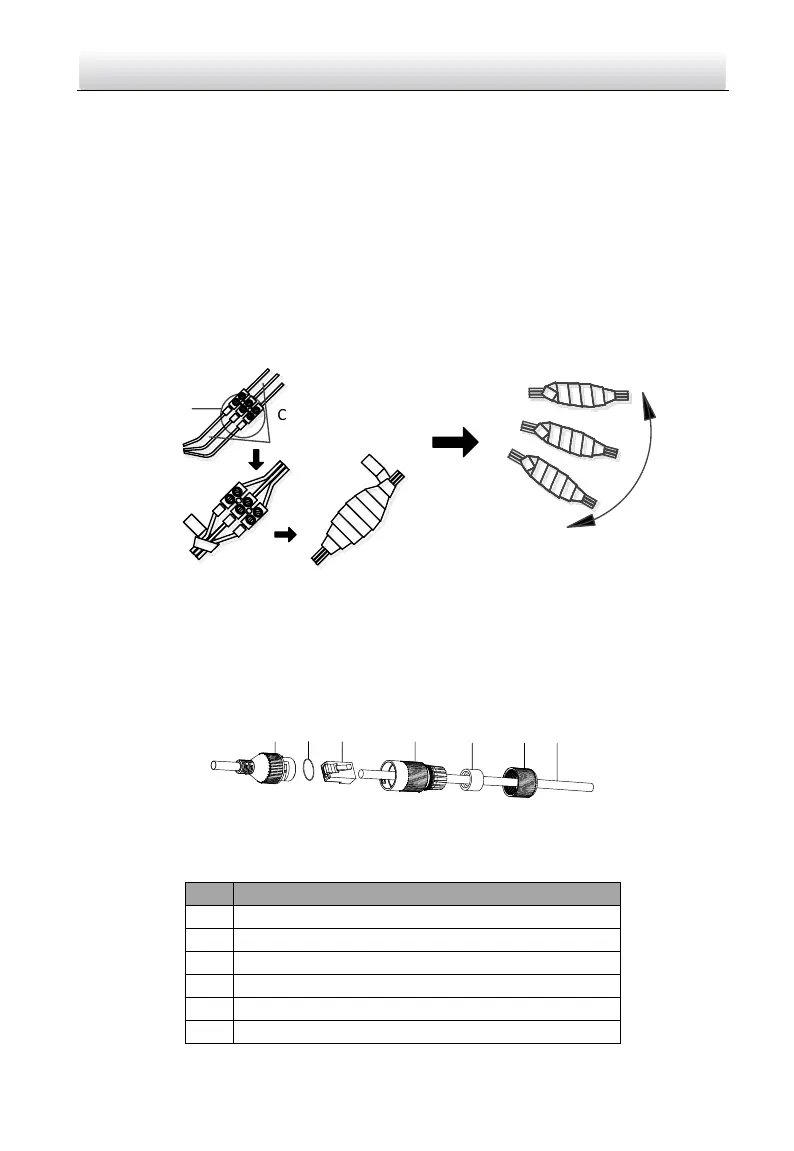Thermal Network Speed Dome Quick Start Guide
Water-proof of Cable Terminal
Purpose:
The terminals may be rusted after a long time exposed. It is recommended to do water
proof treatment to cable terminals.
Steps:
1. Use the terminal box for wiring.
2. The live wire and null wire of outsource should be connected to the power surge
protector.
3. Do water-proof treatment to cable terminals.
Figure 3-1 Water-proof of terminals
Network Cable Water-proof Accessory Installation
Purpose:
If the camera is installed outdoor, you can adapt the water-proof accessory for the
network cable after the camera is secured on the installation surface.
Figure 3-2 Water-proof Accessory Components
Table 3-3 Components
Camera’s Network Interface Socket
