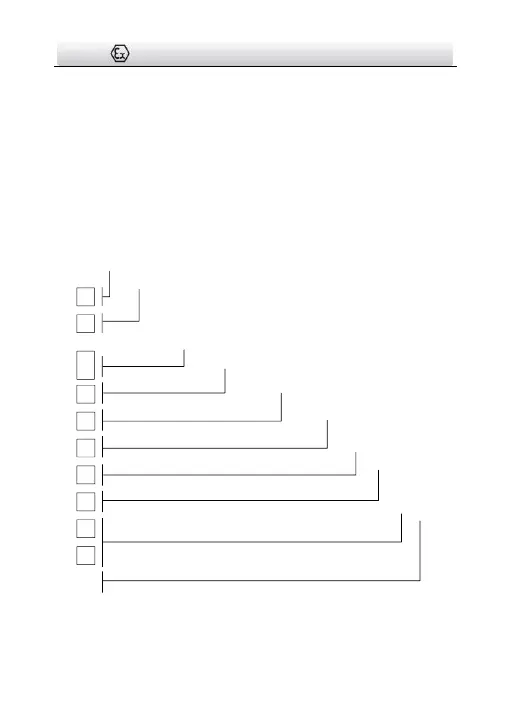On-board Storage Logo(F/Blank, nothing to do with explosion-proof
properties)
F:supports on-board storage,blank:no supports on-board storage
DS-2
X E 6 1 2 6 F
-
H S
Hikvision Front-end Product Logo
For Specialized Application Logo(XE)
XE:professional products
Product Type (6)
6:professional products
Product Shape Logo(1)
1:dome camera
Max.Resolution Logo(0~9/A~Z, nothing to do with explosion-proof properties)
0:WD1, 1: 1.3 MP, 2: 2.0 MP, 3: 3.0 MP, 4: 4.0 MP, 5: 5.0 MP, 6: 6.0 MP, 8: 8.0 MP,
9: 9.0 MP, etc.
Hardware Performance Logo(0-9, nothing to do with explosion-proof
properties)
0:hardware version V-0, 1:hardware version V-1, 2:hardware version V-2,
3:hardware version V-3, 4:hardware version V-4, 5:hardware version V-5,
6:hardware version V-6, 7:hardware version V-7,etc.
Interface Logo (S/Blank)
S :audio I/O, alarm I/O, RS-485 interface; blank:
without Audio I/O, Alarm I/O, RS-485 interface
WD
Wide-dynamic Function Logo(WD/Blank, nothing to do with
explosion-proof properties)
WD:supports 120dB wide-dynamic ,blank:no supports 120dB
wide-dynamic range
Heater Logo(H/Blank)
H: have heater; blank: without.
