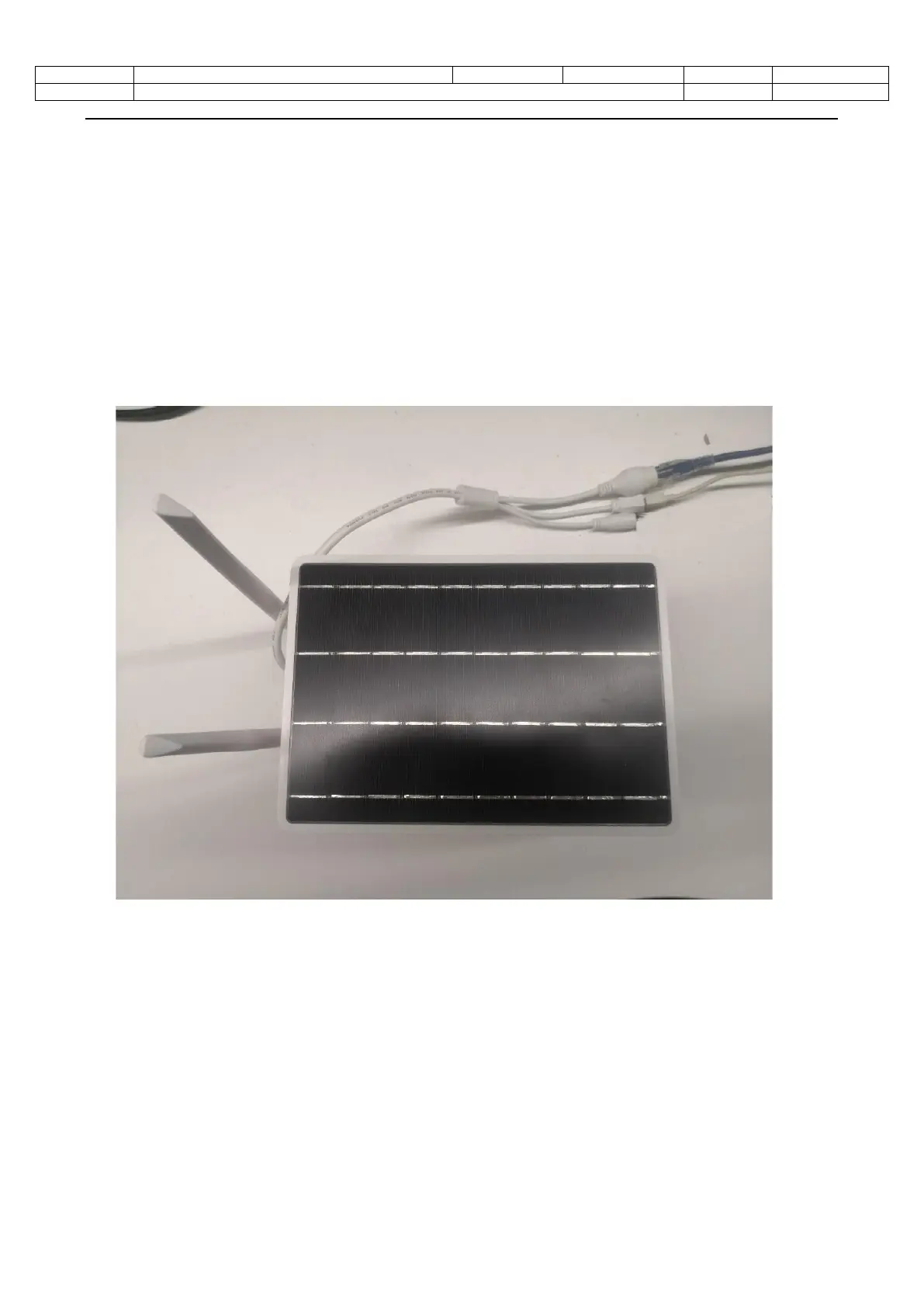0
NOTES:
1) Available models: Hikvision’s solar camera series:
DS-2CV2B41G0-ID/4G/C04S05
DS-2XS2T47G0-LDH/4G/C18S40
DS-2XS6A25G0-I/CH20S40
DS-2XS6A87G1-L/C36S80
2) Hik-Connect APP version should be V4.13.0 and above.
1. Connect the camera with the debug power interface and LAN, the debug power input should be 5 V and 1A,
the length of the power cord should not exceed 1 m.
2. The indicator light is blinking red during connecting, whilst turns to blinking blue when connection is
finished.
