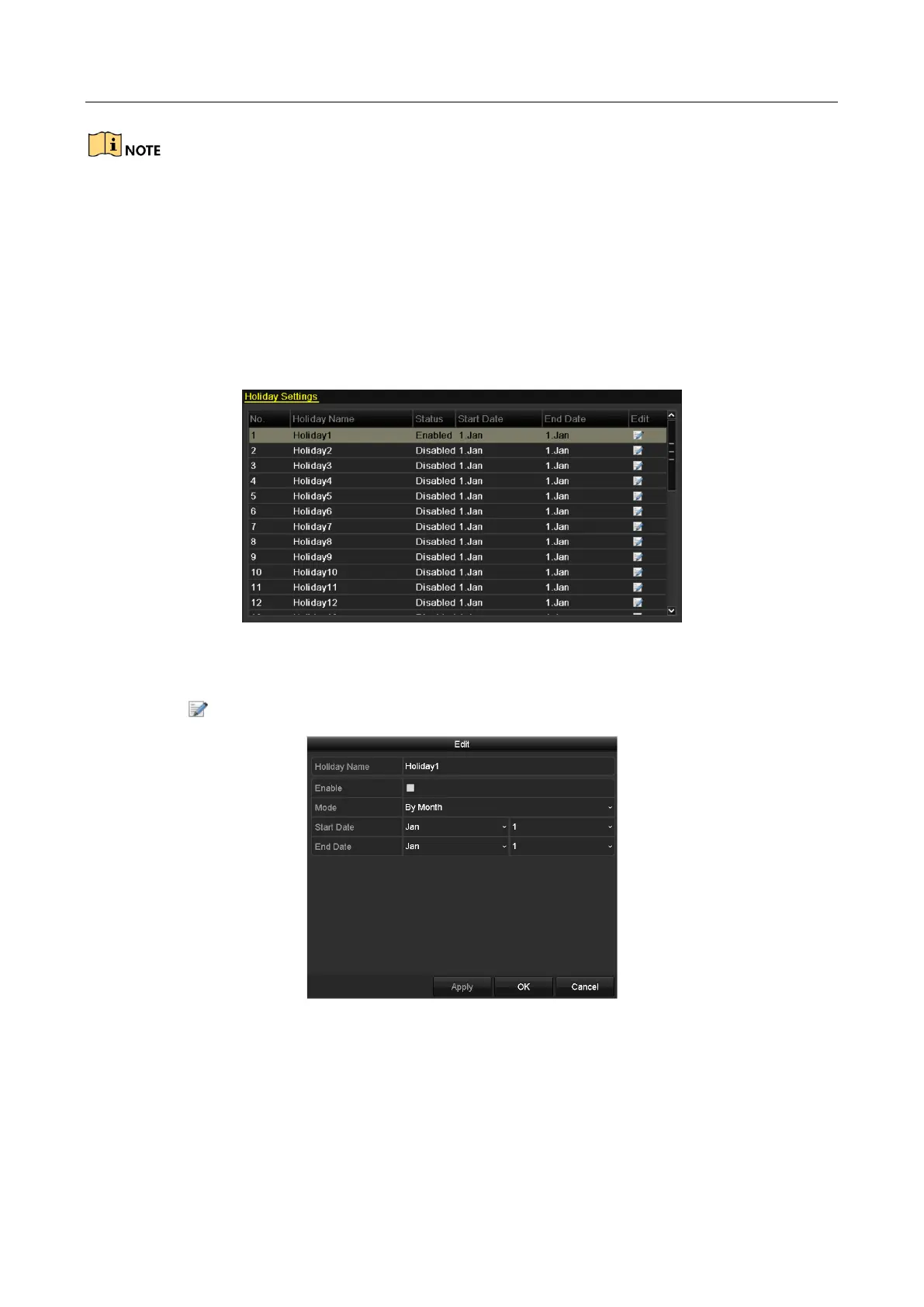Digital Video Recorder User Manual
89
After rebooting all the manual records enabled are canceled.
5.7 Configuring Holiday Recording
Purpose
Follow the steps to configure the record or capture schedule on holiday for that year. You may
want to have different plan for recording on holiday.
Step 1 Go to Menu > Record > Holiday.
Figure 5-22 Holiday Settings
Step 2 Enable Edit Holiday schedule.
1) Click to enter the Edit interface.
Figure 5-23 Edit Holiday Settings
2) Check the checkbox of Enable.
3) Select Mode from the drop-down list.
