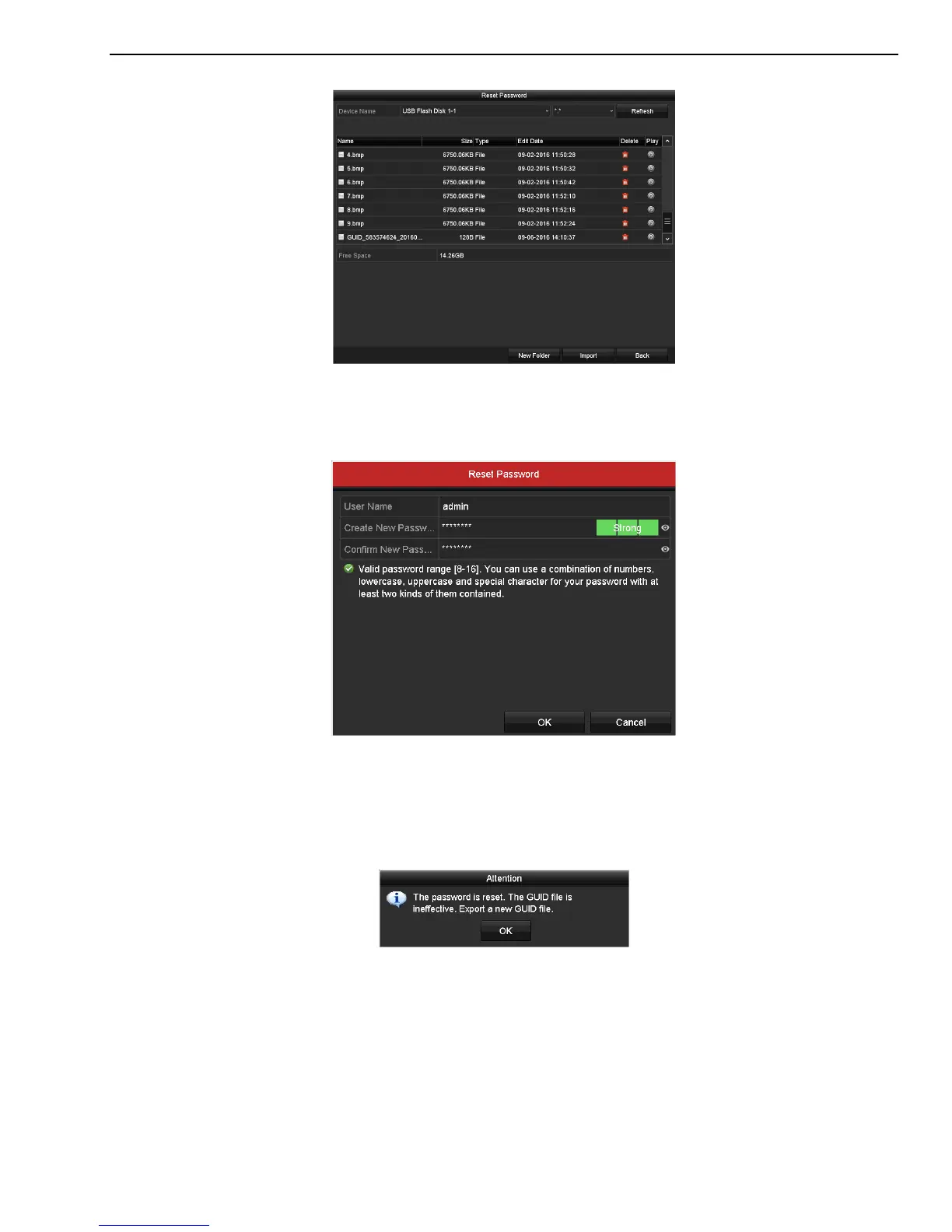DS-73xxHUI-K4, DS-73xxHQI-K4, DS-90xxHUI-K8 DVR User Manual
UM DS-73xxHUI-K4 DS-73xxHQI-K4 DS-90xxHUI-K8 092017NA 29
Figure 23, Import GUID
2. Select the GUID file from the USB flash drive and click Import to pop up
the Reset Password interface.
Figure 24, Reset Password
3. Input the new password and confirm the password.
4. Click OK to save the new password. Then the Attention box pops up as
shown below.
Figure 25, GUID File Imported
5. Click OK and the Attention box as below pops up to remind you to
duplicate the password of the device to IP cameras that are connected
with default protocol. Click Yes to duplicate the password or No to cancel
it.
