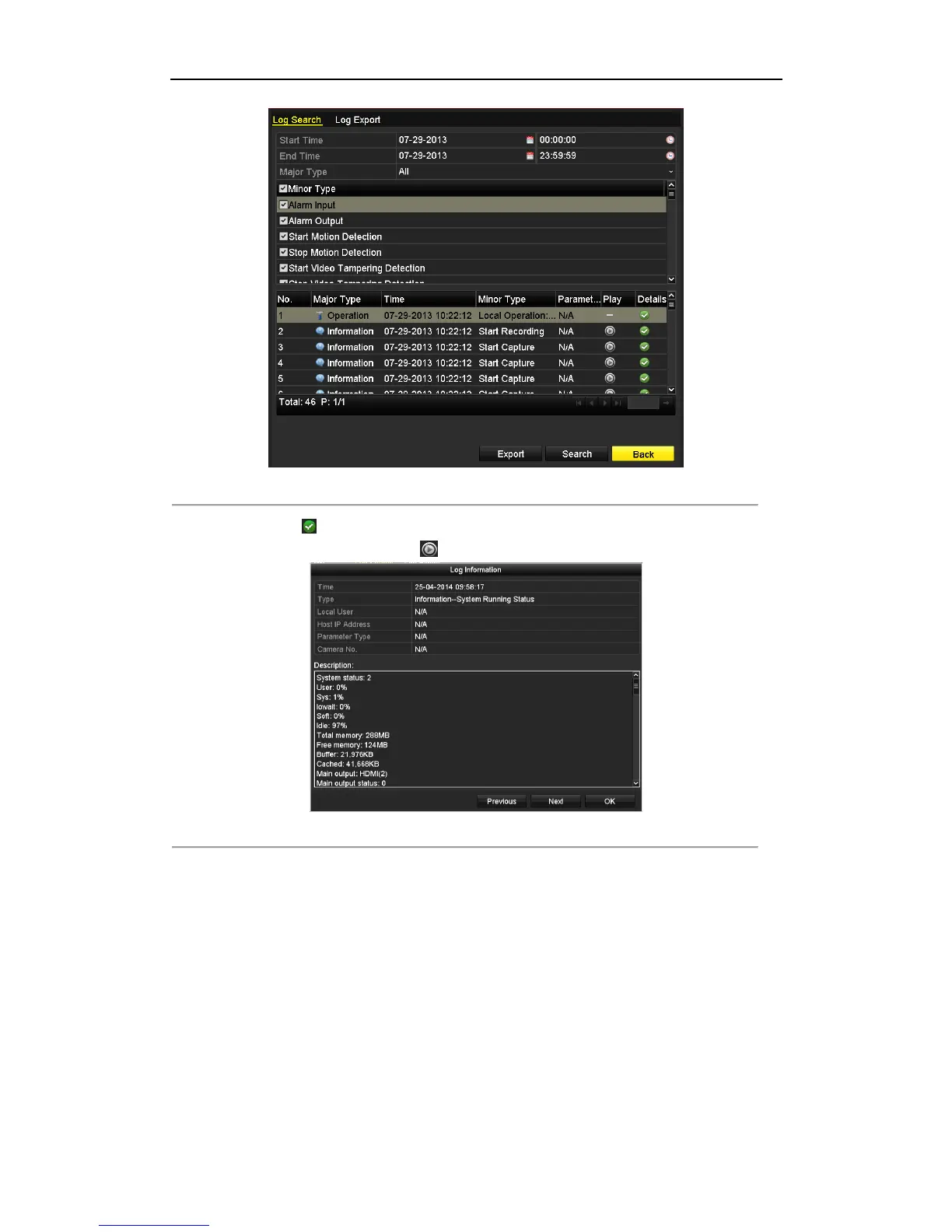User Manual of Digital Video Recorder
181
Figure 12. 8 Log Search Results
5. You can click the button of each log or double-click it to view its detailed information, as shown in
Figure 12. 9. And you can also click the button to view the related video files if available.
Figure 12. 9 Log Details
6. If you want to export the log files, click the Export button to enter the Export menu, as shown in Figure 12.
10.
