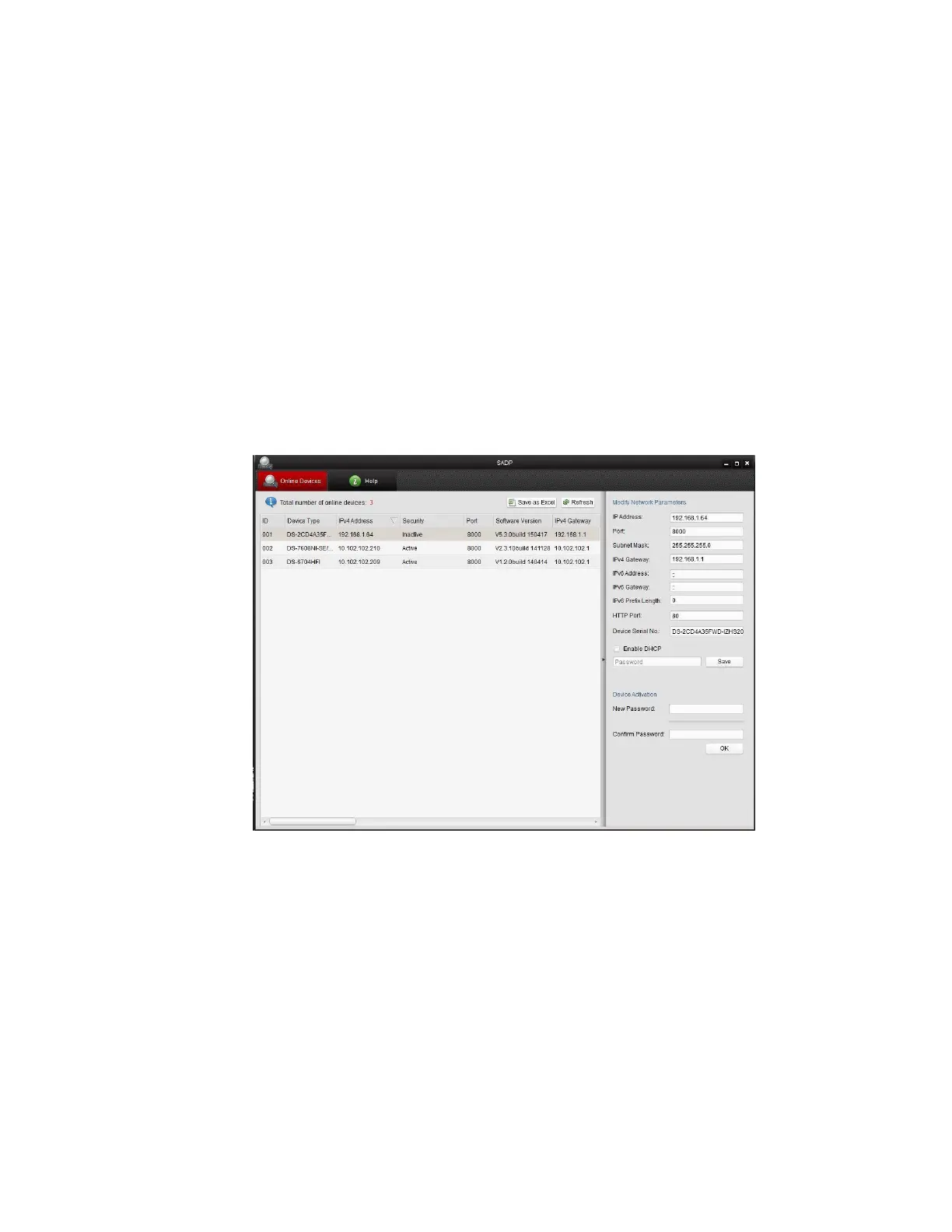DS-7600 Series NVR User Manual
21
˗
A new field called “Security” will display whether the DVR/NVR is active or not (Figure 15).
2. If the DVR/NVR is “Inactive,” highlight the DVR/NVR and enter a new password into the “New Password” field on the bottom right
of the screen (Figure 16). See Table 1, Password Strength Levels, page 32, for guidelines.
˗
The password strength will be displayed, accompanied by a color indicator:
1) Level 0–Risky (no indicator): Not acceptable
2) Level 1–
Weak
(pink indicator): Acceptable
3) Level 2–
Medium
(yellow indicator): Acceptable
4) Level 3–
Strong
(green indicator): Acceptable
˗
Bar length indicates strength level.
˗
Activation will not be allowed unless the password is of acceptable strength
(
Figure 11, Figure 12, Figure 13). If the
password is unacceptable strength (“Risky,” Figure 16), a warning box will be displayed (Figure 17).
3. Retype the password into the “Confirm Password” field.
4. After the password has been entered and confirmed, press the OK button to display the pop-up confirmation window (Figure 21).
5. Press the “X” in the top right corner of the pop-up confirmation window to dismiss the window.
Figure 15, Security Field