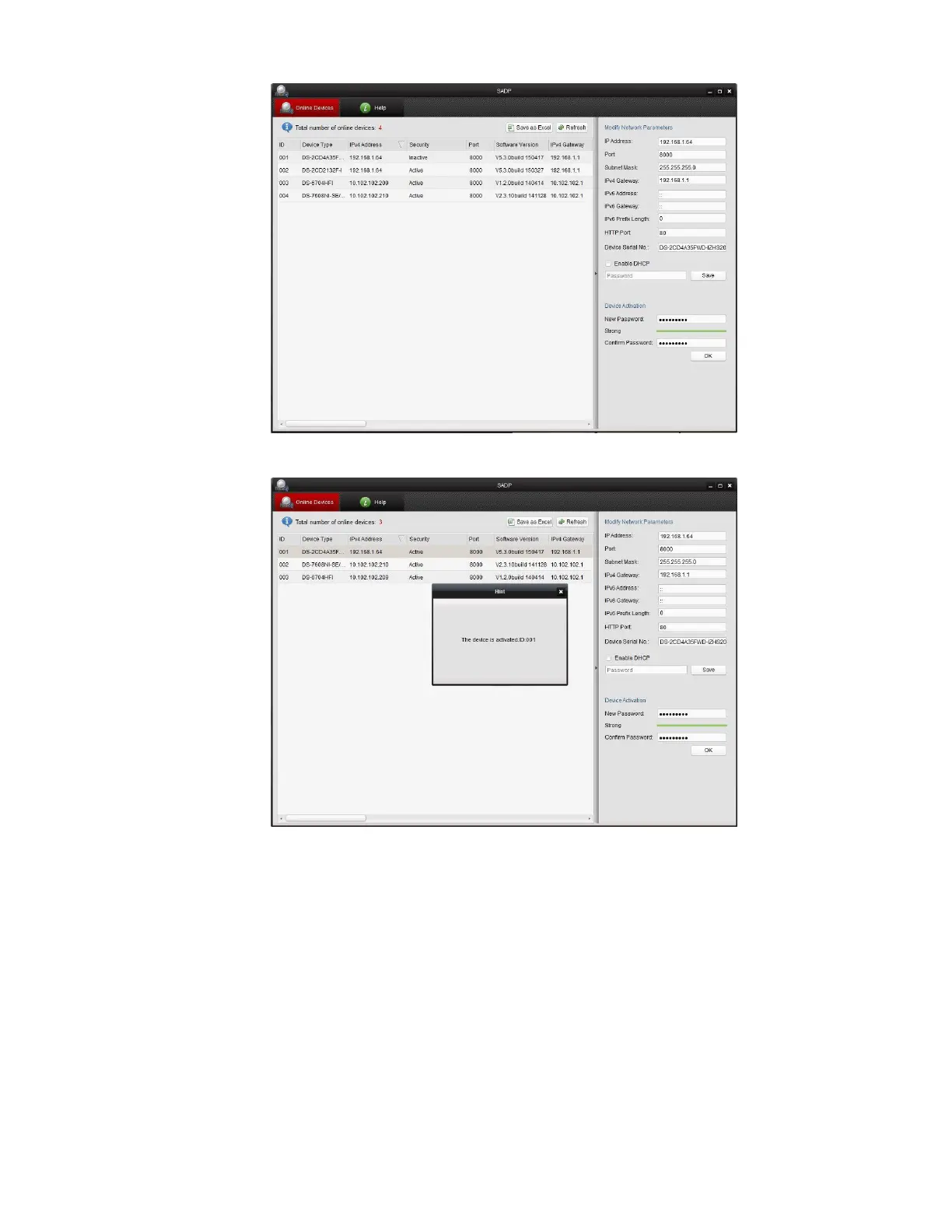DS-7600 Series NVR User Manual
24
Figure 20, Password Field with Strong Strength Bar
Figure 21, Confirmation Window
• iVMS-4200 Windows Client Software (v2.3.1.3 or higher) Activation
1. Launch the iVMS-4200 software.
2. Go to Control Panel > Device Management (Figure 22).
˗
On the bottom of the screen in the Online Devices section the screen will display all Hikvision devices on the network.
˗
A new field called “Security” will display whether the DVR/NVR is active or not (Figure 23).
3. If the DVR/NVR is “Inactive,” highlight the DVR/NVR and press the Activate button (Figure 23) to display the “Activation” window
(Figure 30).
4. Enter a new password into the “Password” field. See Table 1, Password Strength Levels, page 32, for guidelines.
˗
The password strength will be displayed, accompanied by a color indicator:
1) Level 0–
Risky
(no indicator): Not acceptable
2) Level 1–
Weak
(pink indicator): Acceptable
3) Level 2–
Medium
(yellow indicator): Acceptable