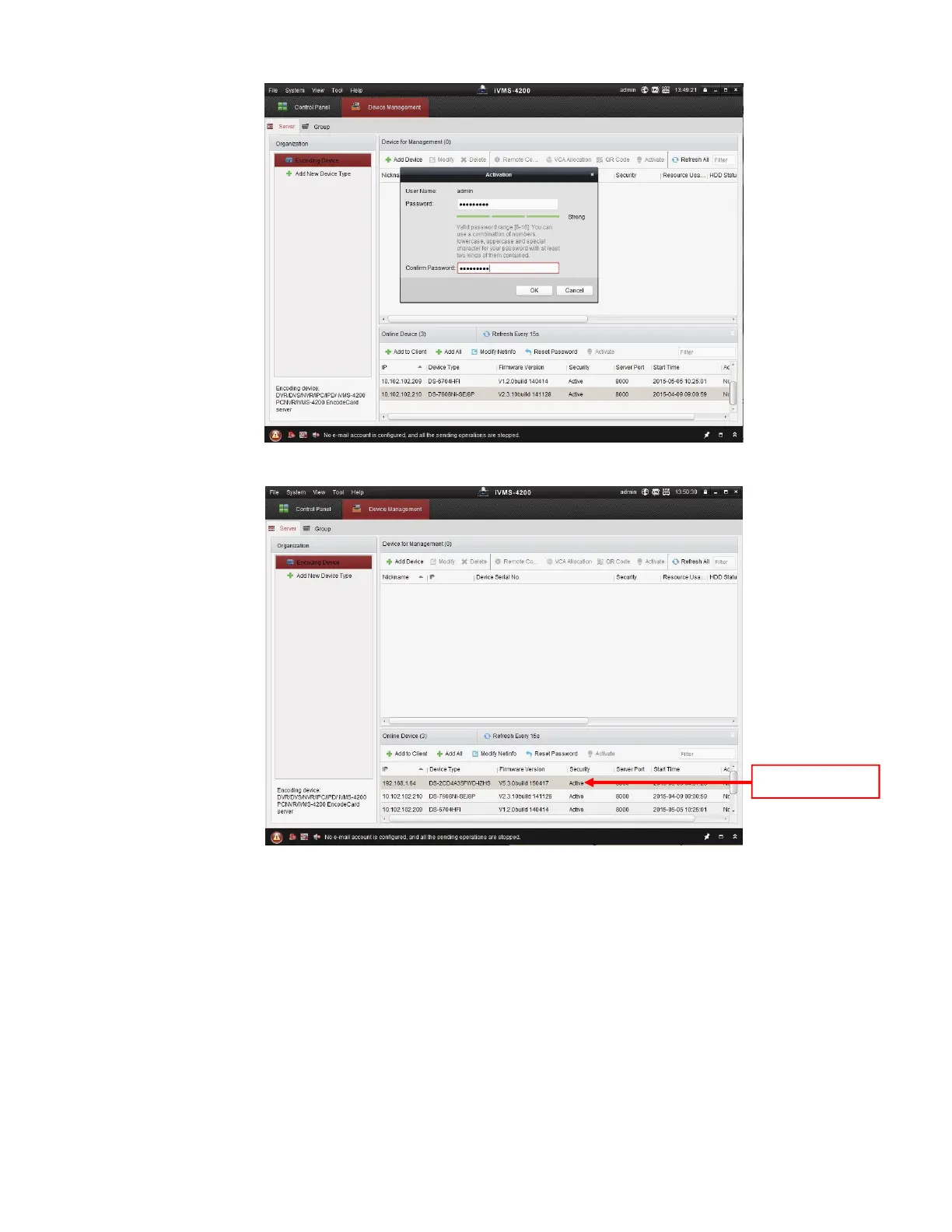DS-7600 Series NVR User Manual
29
Figure 28, Strong (Adequate) Password Strength
Figure 29, Active DVR/NVR Status
• Web Interface Activation (use if the SADP or iVMS-4200 software do not support the activation procedure)
1. In a Web browser (i.e., Internet Explorer, Chrome, Safari), type the DVR
’s/
NVR’s IP address and press Enter.
˗
The Activation Window will appear instead of the login page (Figure 30).
2. Enter a new password into the “Password” field (see “Password Strength Levels” table on page 38 for guidelines).
˗
The password strength will be displayed, accompanied by a color indicator:
1) Level 0–
Risky
(no indicator): Not acceptable
2) Level 1–
Weak
(pink indicator): Acceptable
3) Level 2–
Medium
(yellow indicator): Acceptable
4) Level 3–
Strong
(green indicator): Acceptable
˗
Bar length indicates strength level.
NVR Status: Active