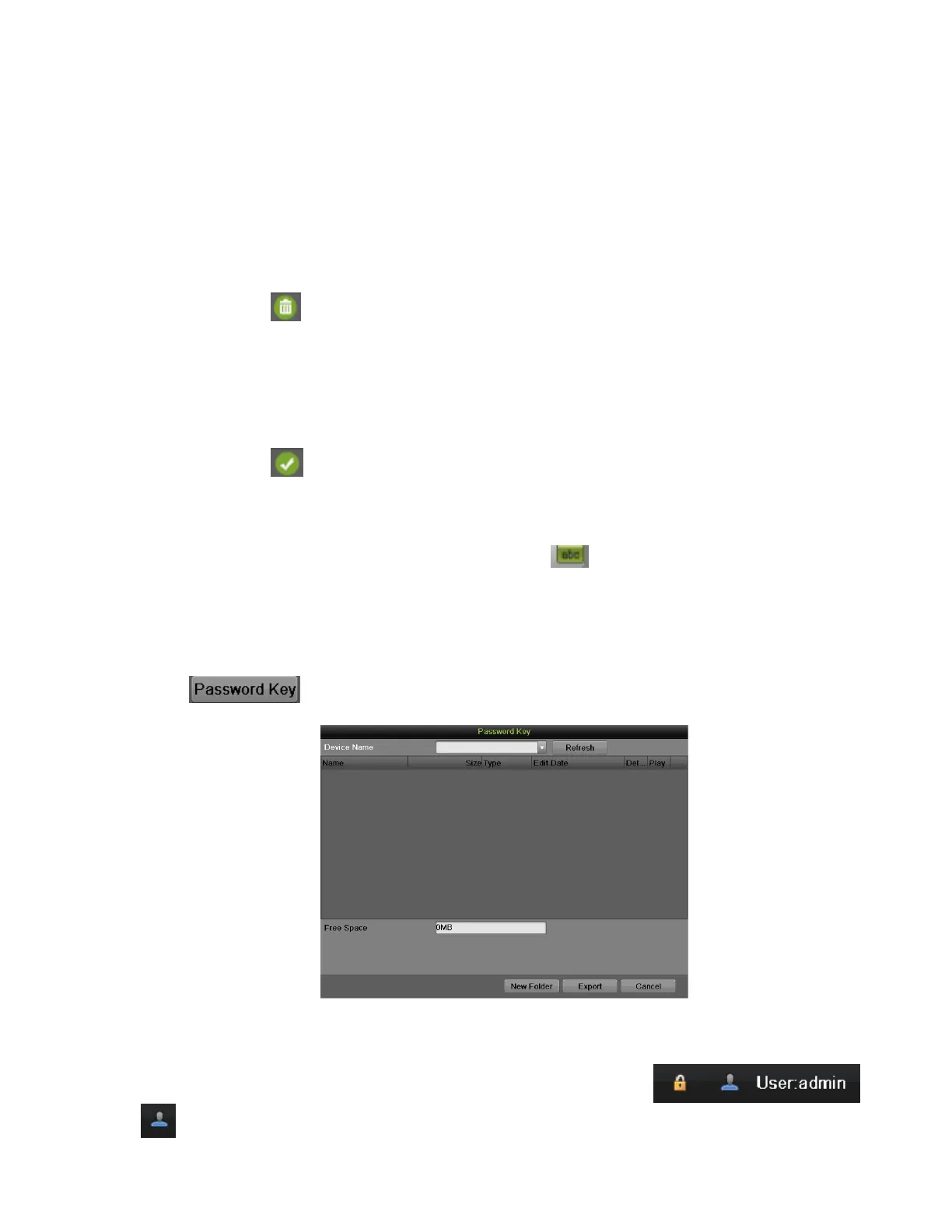DS-7600 Series NVR User Manual
70
4. Click the Apply button to save the parameters.
NOTES: If you forget the password of your NVR, contact your supplier with the serial number of your NVR to obtain a secure
code to reset your NVR.
User settings appear on the System Configuration list only with Administrator account logon.
Deleting a User
To delete a user from the NVR:
1. Enter the User menu, shown in Figure 83 by going to Menu > System Configuration > User.
2. Select a user and click to delete.
3. Click Yes to confirm the user deletion or click No to cancel.
Editing a User
To edit a user:
1. Enter the User menu, shown in Figure 83, by going to Menu > System Configuration > User.
2. Select a user and click to edit user.
3. Edit user information including user name, password, level and MAC address.
4. Click the OK button to save and exit.
NOTE: Password can be both numbers and characters. Click the button on the editable fields to enter characters.
Create a Password Key
To create a password key that can reset password for admin user:
1. Enter the User menu, shown in Figure 83 by going to Menu > System Configuration > User.
2. Click on to enter the password key export menu, as shown below.
Figure 87, Password Key Menu
3. Choose the device name, and select the dictionary and click on Export button to export password key.
Switch User
On the main menu (see in Figure 88), information about users are show on the lower left corner, ,
click to switch users.