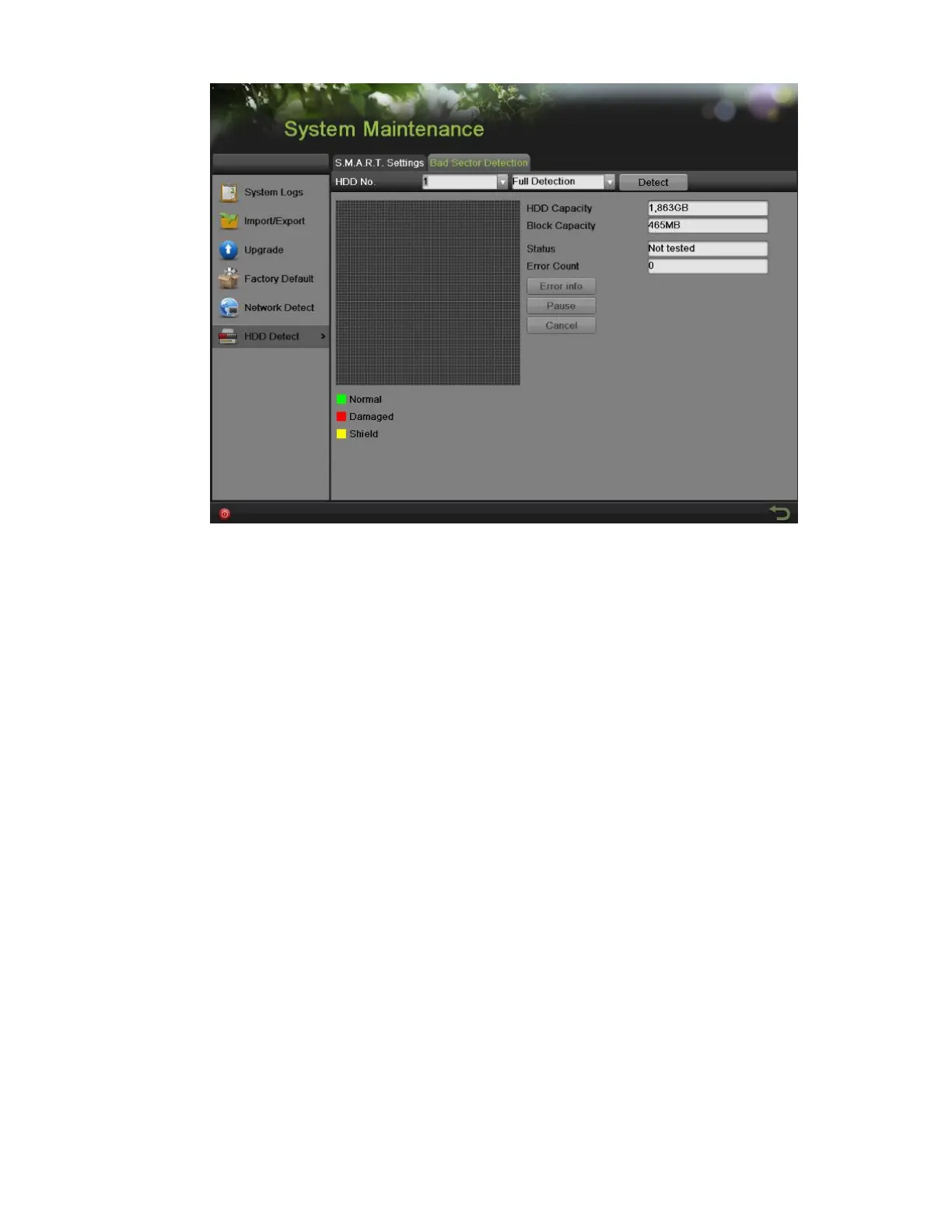DS-7600 Series NVR User Manual
97
Figure 128, Bad Sector Detection Interface
3. Select the HDD you want to configure in the drop-down list.
4. Choose Full Detection or Key Area Detection.
5. Click the Detect button to start the detection.
6. Click the Pause/Cancel button to pause/cancel at any time.
7. If the HDD is normal, you will see a green icon on the screen, while red means damaged and yellow means shield.
8. Click Error Info to see the detail damage or shield information.
Managing Files
Searching for Recorded Files
Previously recorded files can be searched by criteria in the File Management menu.
To search for all recorded files:
1. Enter the File Management menu, shown in Figure 129 by going to Menu > File Management > Record