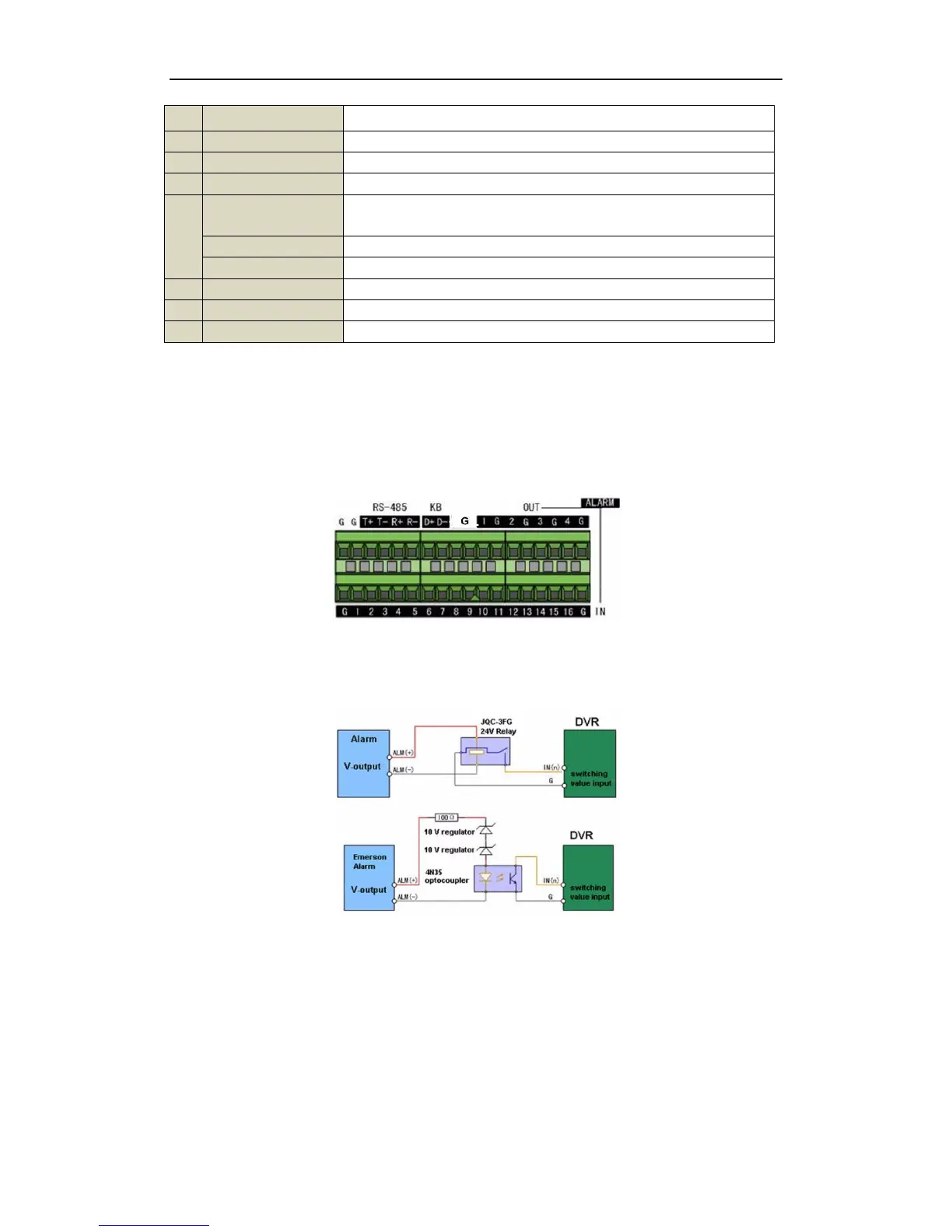Quick Operation Guide of DS-9600/8600/7700/7600NI-ST and DS-7700/7600NI-SP Series NVR
10
Connector for RS-232 devices.
DB9 connector for VGA output. Display local video output and menu.
HDMI video output connector.
Connector for LAN (Local Area Network).
Connector for RS-485 devices. T+ and T- pins connect to R+ and R- pins of
PTZ receiver respectively.
Connector for alarm input.
Connector for alarm output.
Switch for turning on/off the device.
Connects USB disks and devices.
Peripheral Connections
Connecting to Alarm Input / Output Device
The alarm input/output interface of the NVR is shown as below:
The alarm input is an open/closed relay. If the input is not an open/closed relay, follow the connection diagram
below:
To connect to an AC/DC load, use the following diagram:
