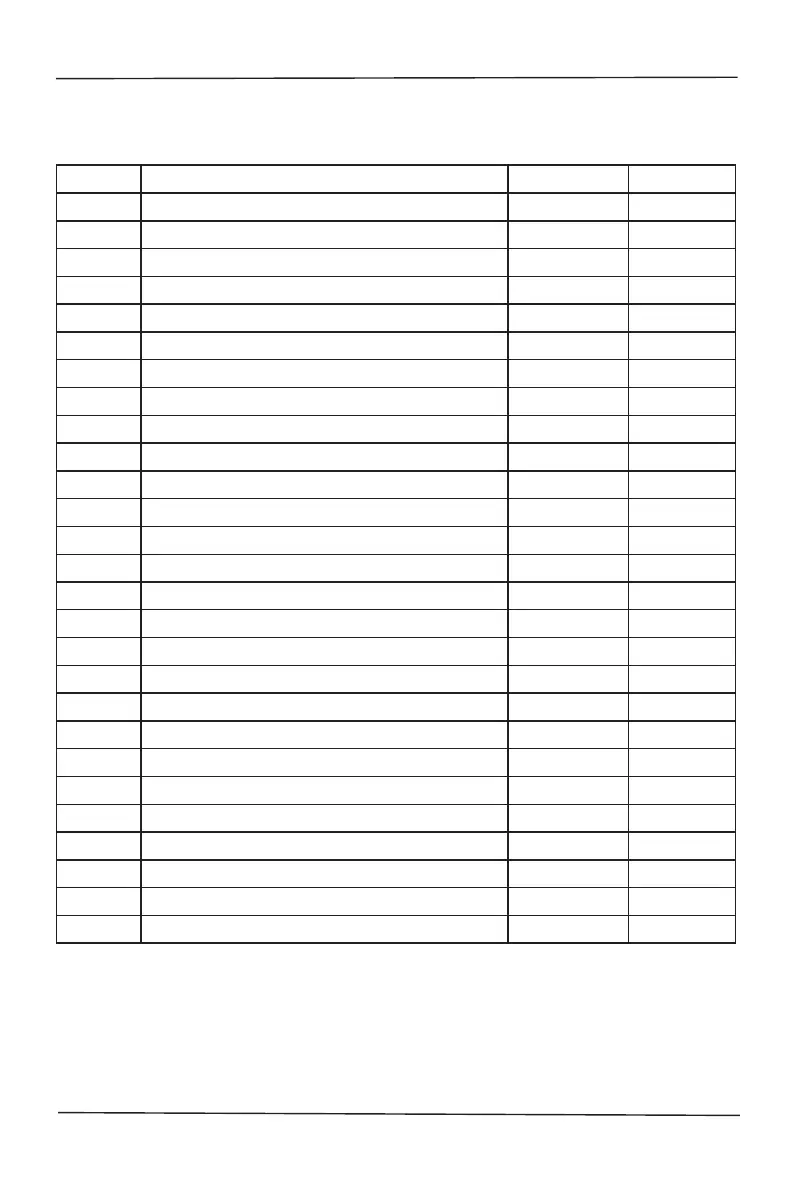27
User Manual
5.2 Input Mode
Timing Support:
Item Resolution H.Freq. (KHz) V.Freq. (Hz)
1 720×400 @70Hz DOS 31.469 70.087
2 640×480 @60Hz DMT 31.469 59.94
3 640×480 @67Hz MAC 35 66.667
4 640×480 @75Hz DMT 37.5 75
5 800×600 @60Hz DMT 37.879 60.317
6 832×624 @75Hz MAC 49.725 74.5
7 1024×768 @60Hz DMT 48.363 60.004
8 1152×870 @75Hz MAC 68.681 75.062
9 1280×720 @60Hz CVT16:9 44.772 59.855
10 1440×900 @60Hz CVT16:10 R 55.469 59.901
11 1440×900 @60Hz CVT16:10 55.935 59.887
12 1680×1050 @60Hz CVT16:9 R 64.674 59.883
13 1680×1050 @60Hz CVT16:9 65.29 59.954
14 1920×1080 @60Hz CVT-RB / XBOX360 66.7 60
15 1920×1080 @60Hz DMT-RB 67.5 60
16 480i@60Hz 15.734 59.94
17 480P@60Hz 31.469 59.94
18 720P@60Hz 44.955 59.94
19 1080I@60Hz 33.716 59.94
20 1080P@60Hz 67.433 59.94
21 576i@50Hz 15.625 50
22 576P@50Hz 31.25 50
23 720P@50Hz 37.5 50
24 1080I@50Hz 28.125 50.08
25 1080P@50Hz 56.25 50
26 3840x2160@30 67.5 30
27 3840x2160@60 135 60
• The PC text quality is optimum in UHD mode (3840 x 2160, 60Hz).
• Your PC display screen might appear dierent depending on the manufacturer (and
your particular version of Windows).
• Check your PC instruction book for information about connecting your PC to a
display.
