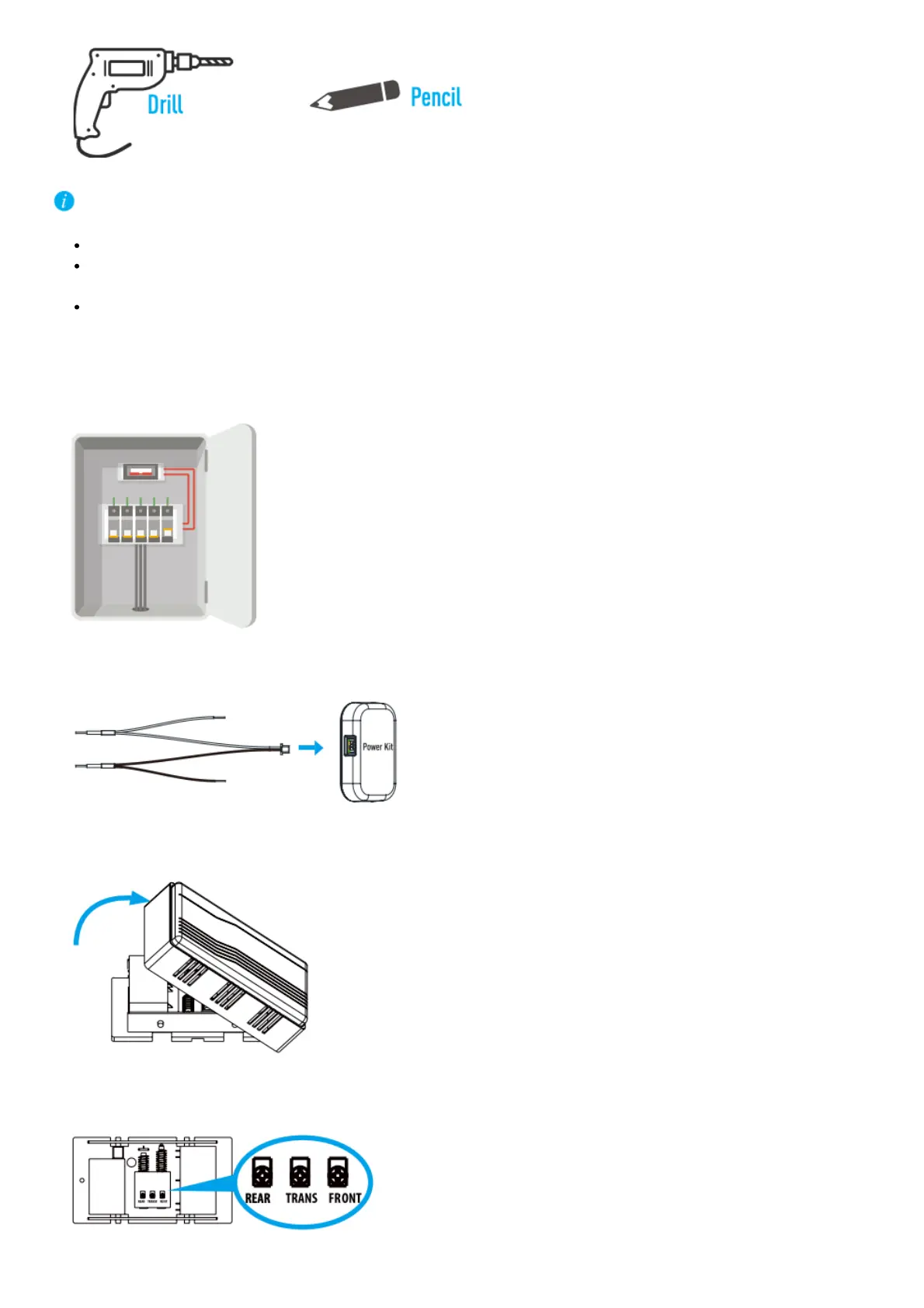If you have a mechanical chime installed in your home, install the power kit and doorbell.
If you have an electronic chime installed in your home, refer to its manual to install the power kit, and install the
doorbell.
If no chime is installed, skip power kit installation, install the doorbell, and follow Option B on page 5.
Power Kit Installation
1. Shut off the electricity at the breaker that controls the doorbell’s circuit.
2. Insert one end of the wire harness into the power kit.
3. Remove the cover from your mechanical chime.
4. Remove the existing chime wires from the terminals named TRANS and FRONT.