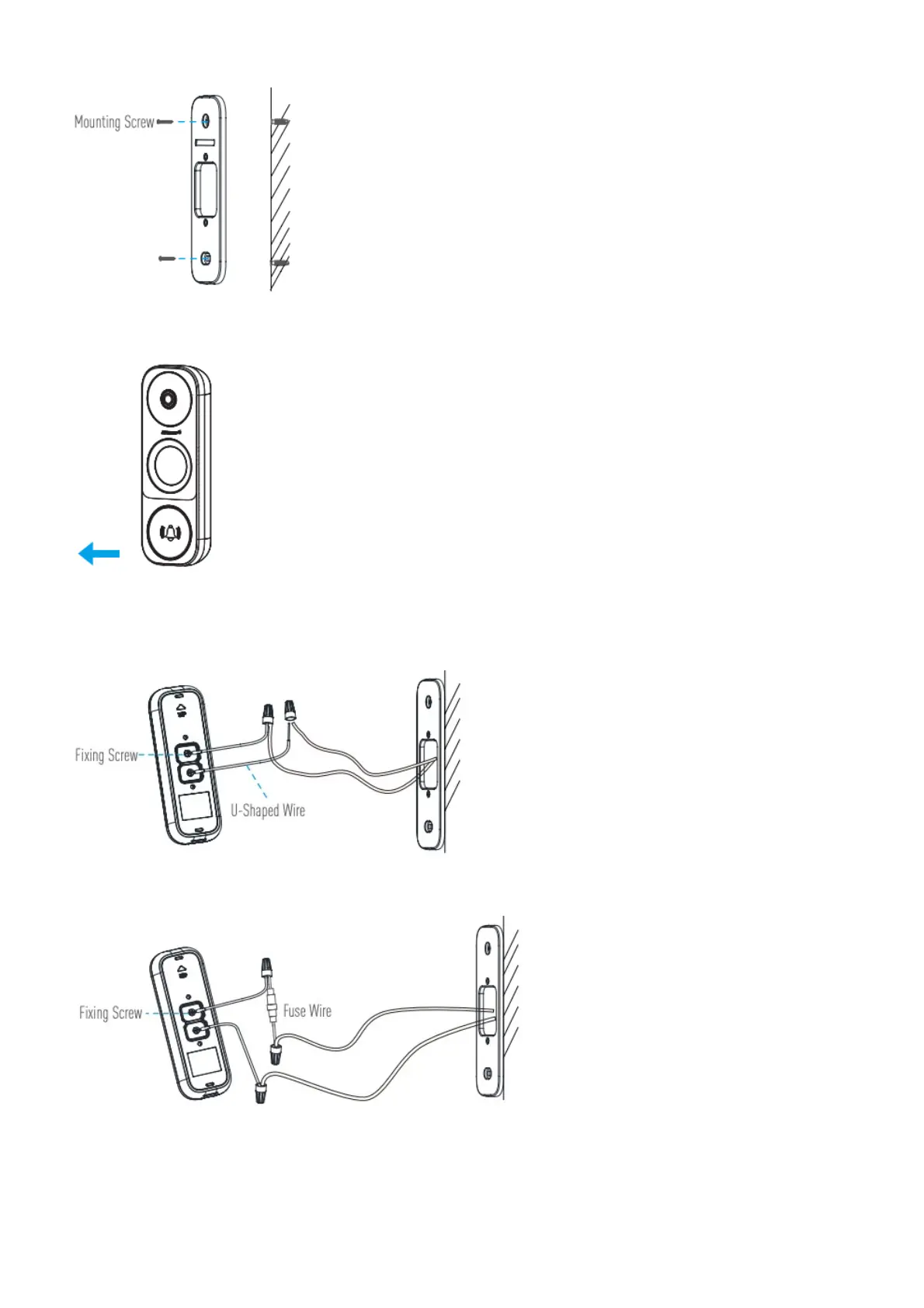5. Affix the mounting plate to the wall.
6. Remove faceplate on your doorbell from bottom to top.
7. If you have a chime installed, follow Option A; if not, follow Option B.
Option A Connect doorbell to your existing doorbell wires.
Option B Connect the fuse wire to your existing doorbell wire.
8. Fix the doorbell to the mounting plate by inserting the doorbell screws.