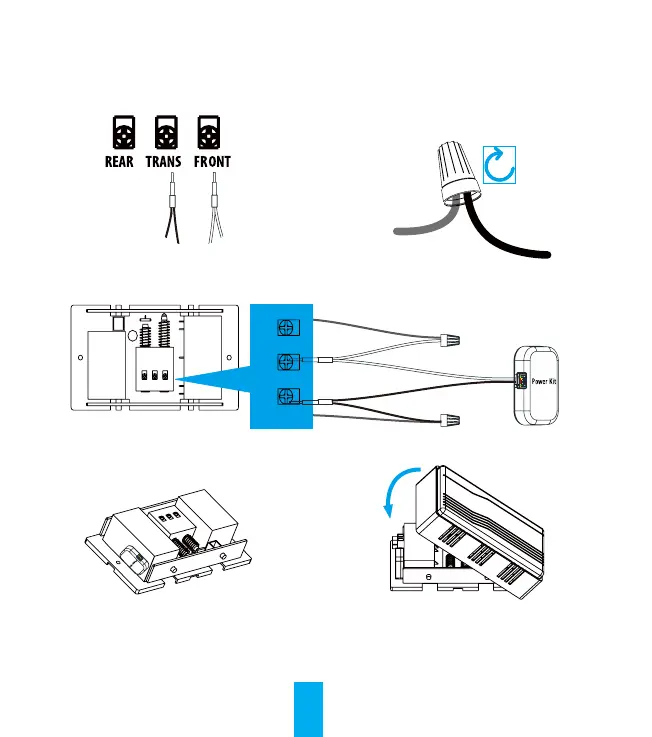3
5
Connect the wire harness to the chime’s terminals Connect the wire harness to the chime’s terminals
named TRANS and FRONT.named TRANS and FRONT.
6
Insert the existing chime wire and the other end of Insert the existing chime wire and the other end of
the wire harness into the wire connector, and twist it the wire harness into the wire connector, and twist it
tightly. Repeat this step with the other chime wire.tightly. Repeat this step with the other chime wire.
Wiring Overview
DO NOT OIL
TRANS FRONTREAR
TRANS FRONTREAR
Chime Wire
Chime Wire
7
Mount the power kit to the side of the chime. Mount the power kit to the side of the chime.
8
Replace the chime cover.
Wire
Connector
Wire Harness
Chime Wire