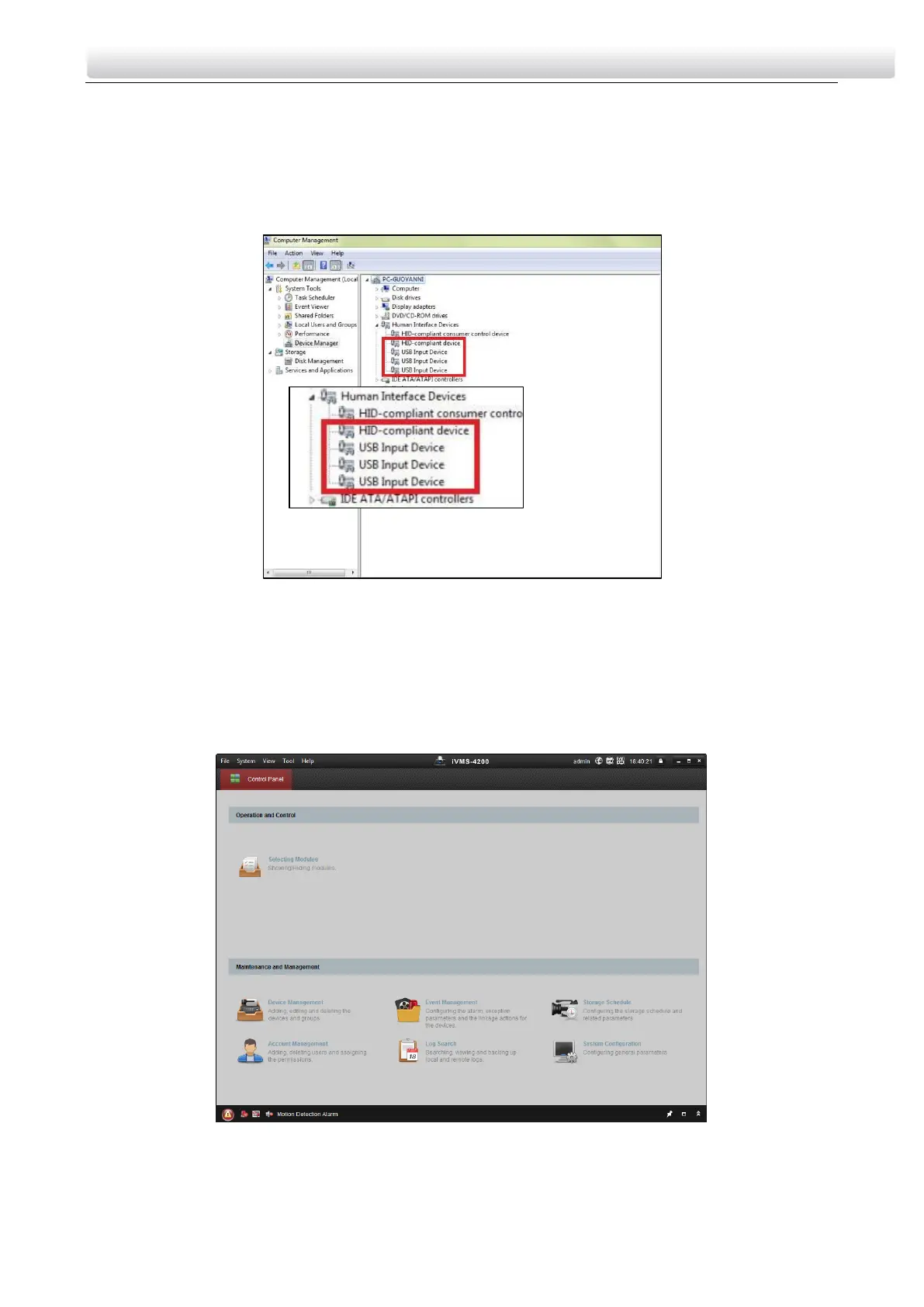DS-K1F820-F Fingerprint Recorder·User Manual
3
When the fingerprint recorder is identified by the PC, the item
“HID-compliant device” or “USB Input Device” will display in the
computer control panel of PC.
Computer Control Panel Figure 2-2
2. Place the device on the desk.
3. Login the iVMS-4200 control client.
4. Enter the access control panel and click Selecting Modules to select
access control.
Client Control Panel Figure 2-3
