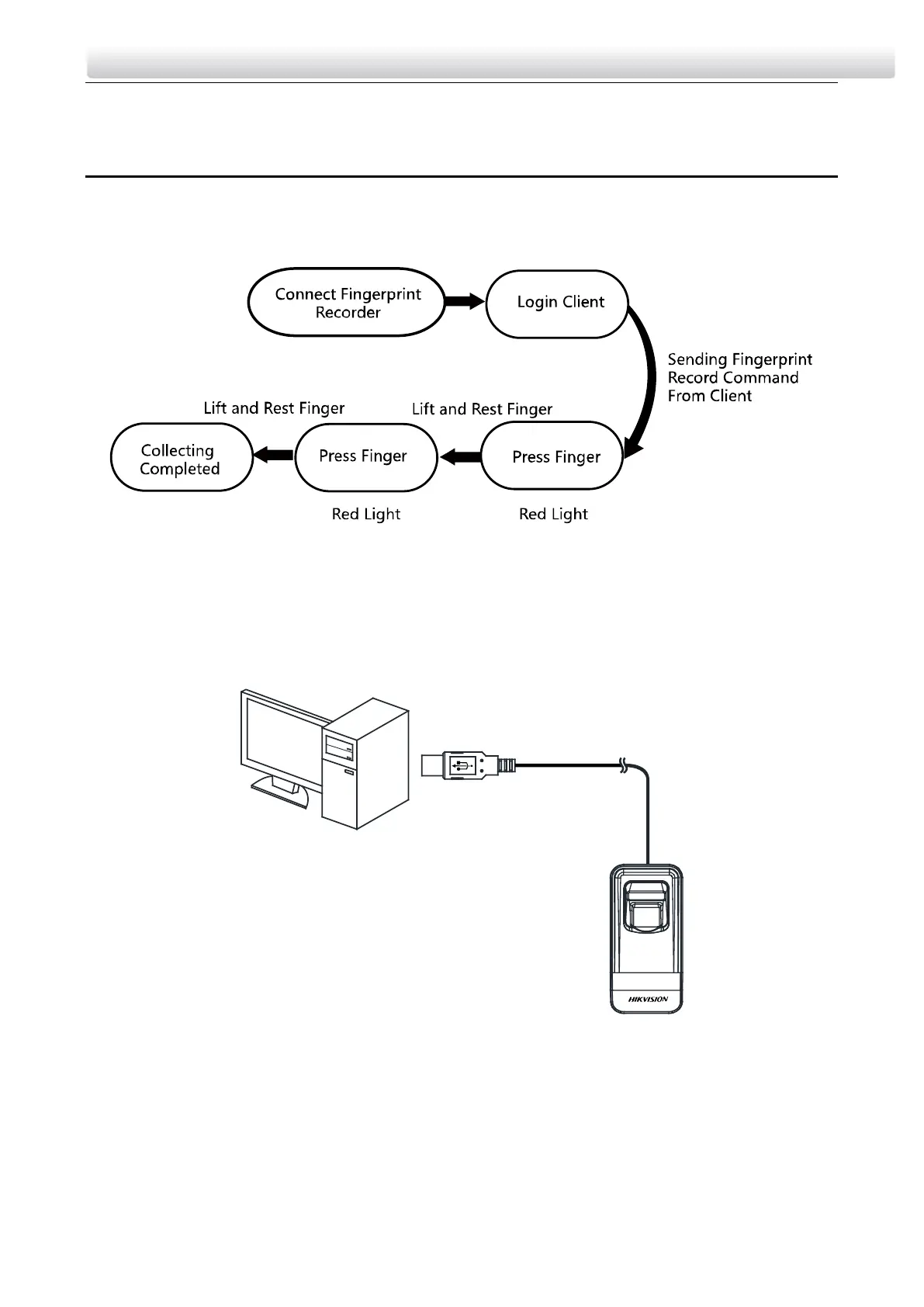DS-K1F820-F Fingerprint Recorder·User Manual
2
2 Fingerprint Collection Description
2.1 Fingerprint Collection Progress
You can collect fingerprint with the following steps
Before you start:
You should install iVMS-4200 Control Client from the company website
and run the client.
Steps:
1. Plug the wiring of USB into the USB interface of PC directly.
USB Interface Connection Figure 2-1
Notes:
The picture is only for reference. Please refer to the actual products.
