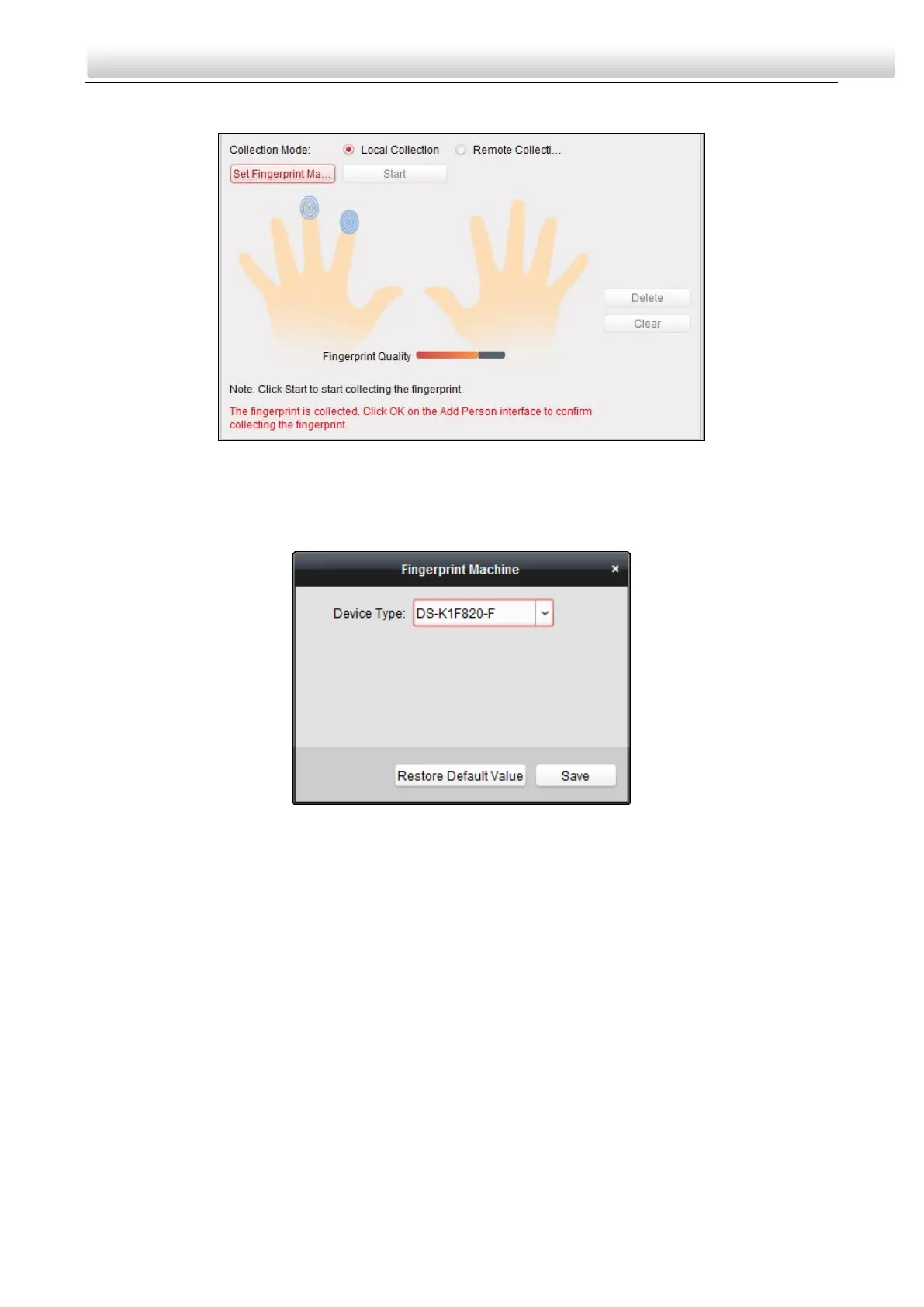DS-K1F820-F Fingerprint Recorder·User Manual
5
Fingerprint Tab Figure 2-6
3) Select the Collection Mode as Local Collection.
4) Click Set Fingerprint Machine to enter the following dialog box.
Select Fingerprint Window Figure 2-7
5) Select DS-K1F820-F as the device type.
6) Click Save button to save the settings.
7) (Optional) You can click Restore Default Value button to restore the
default settings.
9. Start collecting.
1) In the Fingerprint tab, click Start button, click to select the fingerprint
and start collecting.
2) Lift and rest the corresponding finger on the fingerprint scanner for
two times to collect the fingerprint picture to the client.
