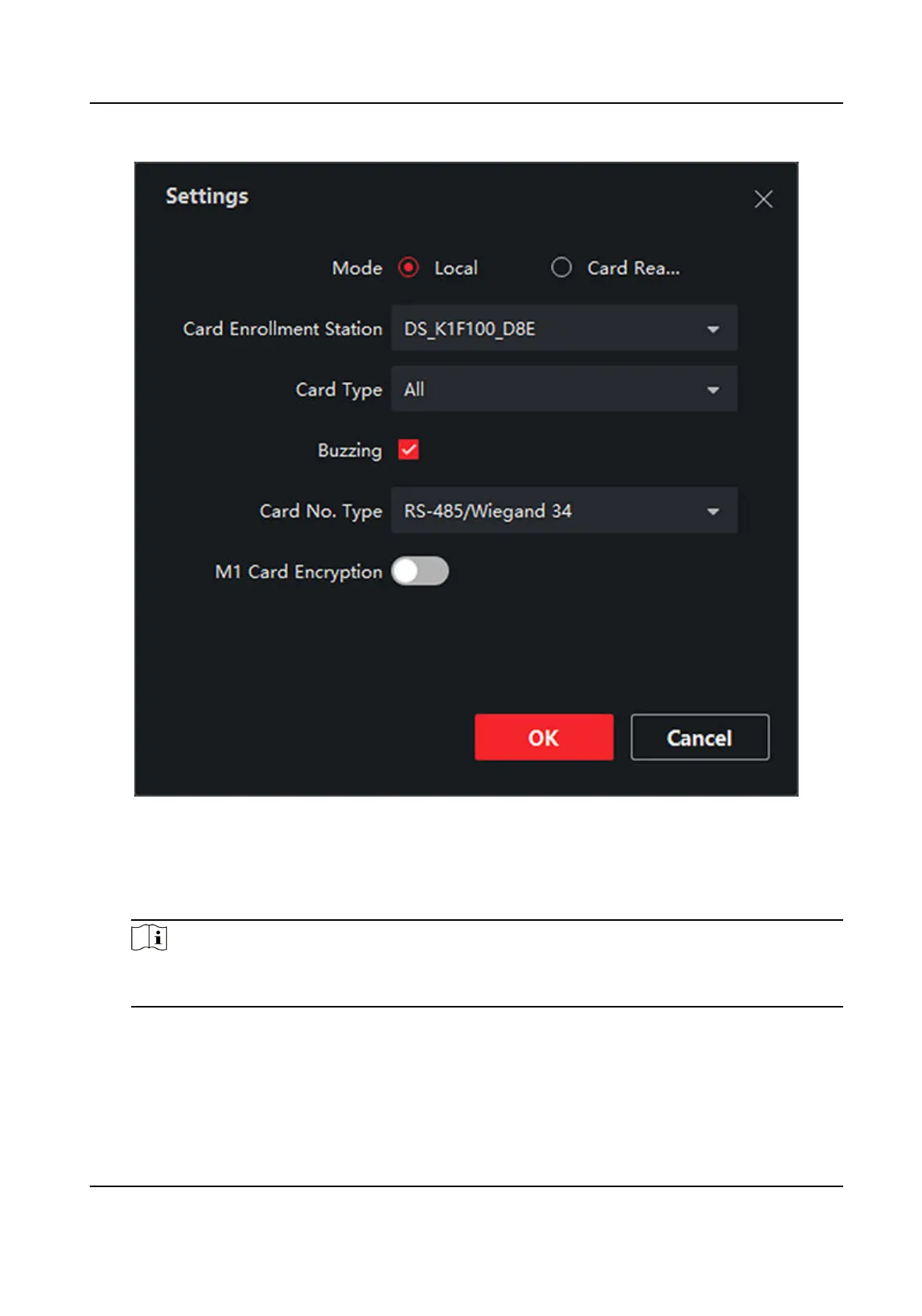Figure 9-2 Issue a Card by Local Mode
6.
Set other related parameters.
Card Enrollment
Staon
Select the model of the connected card enrollment staon.
Note
Currently, the supported card enrollment staon models include DS-K1F100-D8, DS-K1F100-
M, DS-K1F100-D8E, and DS-K1F180-D8E.
Card Type
This eld is only available when the model is DS-K1F100-D8E or DS-K1F180-D8E. Select the
card type as EM card or Mifare card according to the actual card type.
Buzzing
DS-K1T341C Series Face Recognion Terminal User Manual
138
