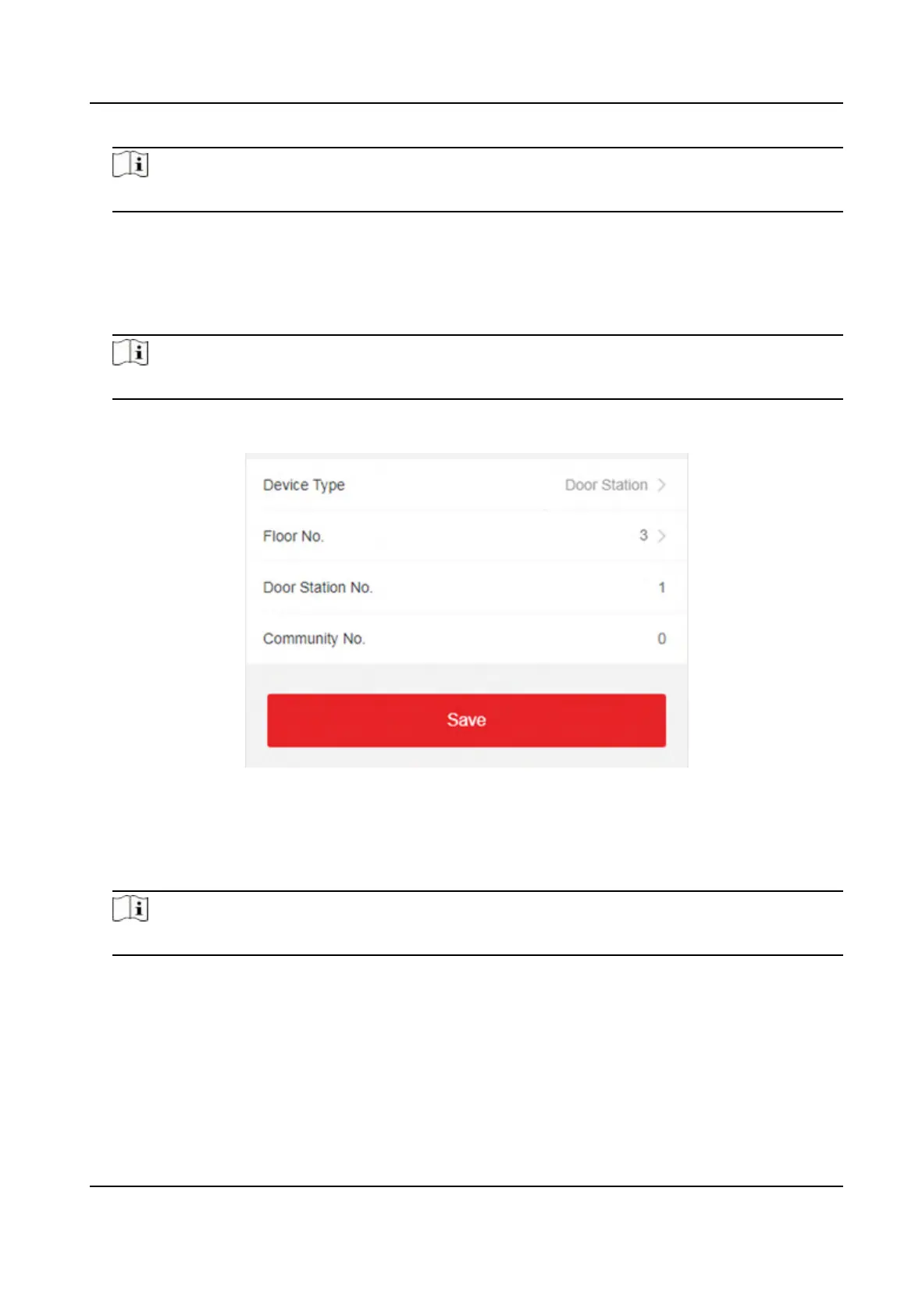Note
If you change the device type, you should reboot the device.
Floor No.
Set the device installed oor No.
Door Staon No.
Set the device installed oor No.
Note
If you change the No., you should reboot the device.
If you set the device type as Outer Door Staon, you can set the outer door staon No.
Figure 8-11 Device ID Sengs (Outer Door Staon)
Outer Door Staon No.
If you select outer door staon as the device type, you should enter a number between 1 and
99.
Note
If you change the No., you should reboot the device.
Congure SIP Parameters
Set the device's IP address and the SIP server's IP address. Aer seng the parameters, you can
communicate among the access control device, door staon, indoor staon, main staon, and the
plaorm.
DS-K1T343 Series Face Recognion Terminal User Manual
79
