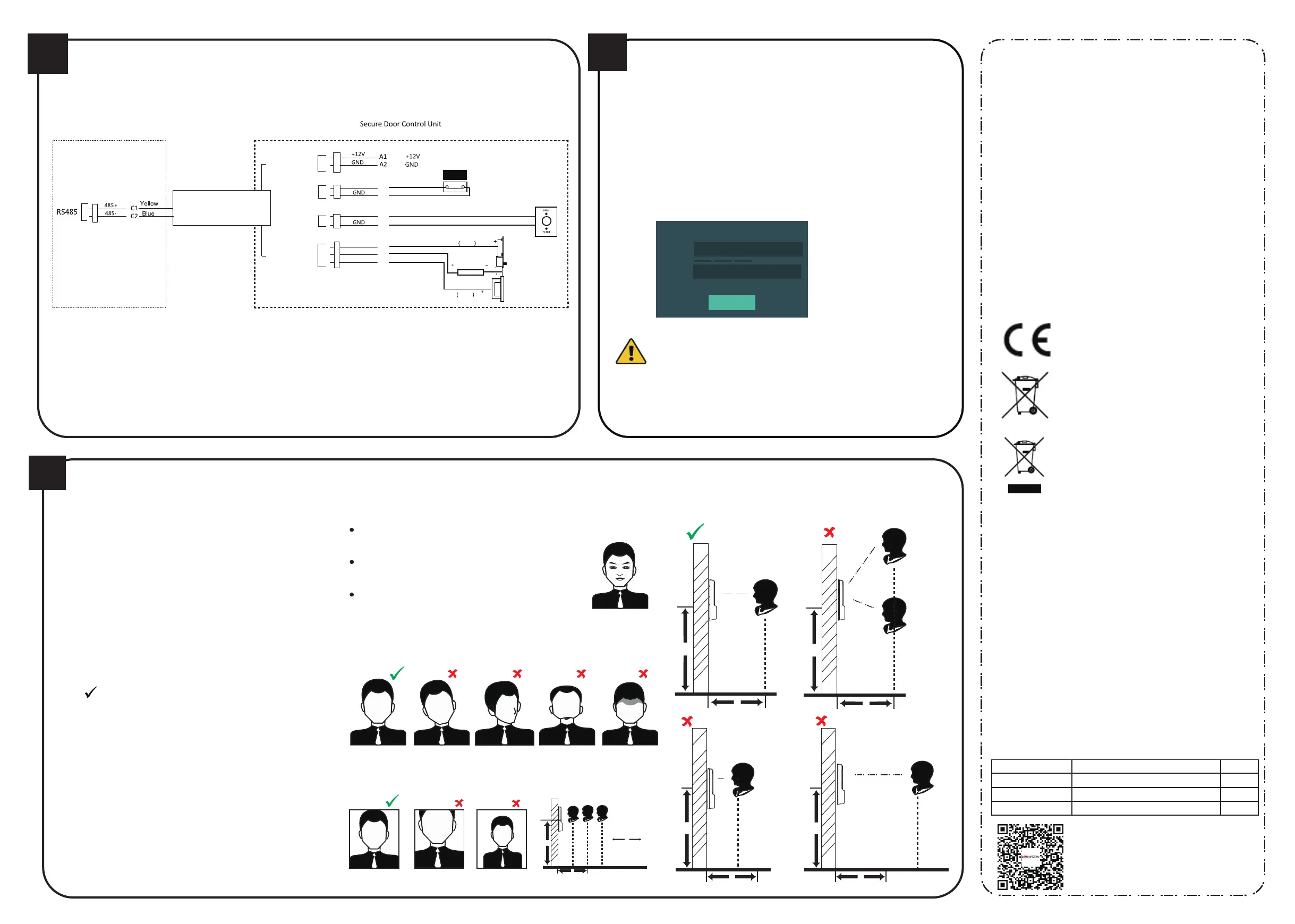Activation
Activating via Device
Power on and wire the network cable after installation.
You should activate the device before the first login.
If the device is not activated yet, it will enter the Activate Device page
after powering on.
1. Create a password and confirm the password.
2. Tap Activate to activate the device.
Note:
For other activation methods, see the device user manual.
1. Tap the settings icon at the lower right corner of the initial
page and input the activation password to enter the main page.
2. Enter the User Management page, tap + to enter the Add User
page.
4. Tap Face and collect the face information according to the
instructions.
You can view the captured picture at the upper right corner of
the page. Make sure the face picture is in good quality and size.
For details about the tips and positions when collecting or
comparing the face picture, see the contents on the right.
5. If the picture is in good condition, tap Save to save the picture.
Or tap Try Again to take another face picture.
6. Tap to save the settings.
Go back to the initial page to start authentication.
For other authentication methods, see the device user manual.
Adding Face Information
Positions When Collecting/
Comparing Face Picture
(Recommended Distance: 0.5m)
Tips When Collecting/
Comparing Face Picture
Expression
Posture
Size
1.4m
0.5m
1.4m
Too High
Too Low
Too Close
Too Far
1.4m
0.5m
1.4m
Make sure your face is in the middle of the collecting window.
Correct Tilt RaiseSide Bow
0.5m 0.5m
激活设备
Activate Device
Password
Confirm
8 to 16 characters
Passwords should be the same
Activate
Recommended Height:
1.43m to 1.90m
Correct
Too Close Too Far
1.4m
Too
Close
Too
Far
Correct
0.5m
Height:
1.43m to 1.90m
Move
Back and Forth
Note: Two or more of the following characters
are allowed: digit, number, and symbol.
Note: The device will not support the fingerprint collection
function if the device model contains F.
Recommended:
Use 1:1 Face Matching when the face is hard to recognize.
Use other authentication methods if the device if affected by the light
or other items.
1:1 Matching: The device will compare the captured face picture with
the ones in the database.
1:N Matching: The device will compare the captured face picture with
the input employee ID linked face picture.
Notes:
If you require a higher security level, do not use single authentication.
If you adopt multiple authentications mode, you should authenticate
other methods before authenticating face.
This product and, if applicable, the supplied accessories too are
marked with “CE” and comply therefore with the applicable
harmonized European standards listed under the RE Direcve
2014/53/EU, the EMC Direcve 2014/30/EU, the RoHS Direcve
2011/65/EU.
2006/66/EC (baery direcve): This product contains a baery
that cannot be disposed of as unsorted municipal waste in the
European Union. See the product documentaon for specific
baery informaon. The baery is marked with this symbol,
which may include leering to indicate cadmium (Cd), lead (Pb),
or mercury (Hg). For proper recycling, return the baery to your
supplier or to a designated collecon point. For more
informaon see: www.recyclethis.info
2012/19/EU (WEEE direcve): Products marked with this
symbol cannot be disposed of as unsorted municipal waste in
the European Union. For proper recycling, return this product to
your local supplier upon the purchase of equivalent new
equipment, or dispose of it at designated collecon points. For
more informaon see: www.recyclethis.info
Industry Canada ICES-003 Compliance
This device meets the CAN ICES-3 (B)/NMB-3(B) standards requirements.
This device complies with Industry Canada licence-exempt RSS standard(s). Operaon is
subject to the following two condions:
(1) this device may not cause interference, and
(2) this device must accept any interference, including interference that may cause
undesired operaon of the device.
Le présent appareil est conforme aux CNR d'Industrie Canada applicables aux appareils
radioexempts de licence. L'exploitaon est autorisée aux deux condions suivantes :
(1) l'appareil ne doit pas produire de brouillage, et
(2) l'ulisateur de l'appareil doit accepter tout brouillage radioélectrique subi, même si
le brouillage est suscepble d'en compromere le fonconnement.
Under Industry Canada regulaons, this radio transmier may only operate using an
antenna of a type and maximum (or lesser) gain approved for the transmier by
Industry Canada. To reduce potenal radio interference to other users, the antenna type
and its gain should be so chosen that the equivalent isotropically radiated power
(e.i.r.p.) is not more than that necessary for successful communicaon.
Conformément à la réglementaon d'Industrie Canada, le présent émeeur radio peut
fonconner avec une antenne d'un type et d'un gain maximal (ou inférieur) approuvé
pour l'émeeur par Industrie Canada. Dans le but de réduire les risques de brouillage
radioélectrique à l'intenon des autres ulisateurs, il faut choisir le type d'antenne et
son gain de sorte que la puissance isotrope rayonnée équivalente (p.i.r.e.) ne dépasse
pas l'intensité nécessaire à l'établissement d'une communicaon sasfaisante.
This equipment should be installed and operated with a minimum distance 20cm
between the radiator and your body.
Cet équipement doit être installé et ulisé à une distance minimale de 20 cm entre le
radiateur et votre corps.
1. This device may not cause harmful interference.
2. This device must accept any interference received, including interference that may
cause undesired operaon.
EU Conformity Statement
Regulatory Information
FCC Information
Please take aenon that changes or modificaon not expressly approved by the party
responsible for compliance could void the user’s authority to operate the equipment.
FCC Compliance: This equipment has been tested and found to comply with the
limits for a Class B digital device, pursuant to part 15 of the FCC Rules. These limits are
designed to provide reasonable protection against harmful interference in a residential
installation. This equipment generates, uses, and can radiate radio frequency energy
and, if not installed and used in accordance with the instrucons, may cause harmful
interference to radio communicaons. However, there is no guarantee that interference
will not occur in a par
cular installaon. If this equipment does cause harmful
interference to radio or television recepon, which can be determined by turning the
equipment off and on, the user is encouraged to try to correct the interference by one
or more of the following measures:
- Reorient or relocate the receiving antenna
- Increase the separation between the equipment and receiver
- Connect the equipment into an outlet on a circuit different from that to which the
receiver is connected
- Consult the dealer or an experienced radio/TV technician for help
This equipment should be installed and operated with a minimum distance of 20 cm
between the radiator and your body.
FCC Conditions
This device complies with part 15 of the FCC Rules. Operaon is subject to the
following two condions:
Device Wiring (With Secure Door Control Unit)
In order to get a good quality and accurate face picture, position your
face looking at the camera when collecting or comparing face pictures.
Keep your expression natural when collecting or comparing face
pictures, just like the expression in the picture on the right.
Do not wear a hat, sunglasses, or other accessories
that can affect the facial recognition function.
Do not have your hair cover your eyes, ears, etc.
and heavy makeup is not allowed.
STRONG PASSWORD RECOMMENDED –
We highly recommend that you create a strong password of your own
choosing (using a minimum of eight characters, including upper case letters, lower
case letters, numbers, and special characters) in order to increase the security of your
product. We also recommend that you reset your password regularly. Especially in a
high security system, resetting the password monthly or weekly can better protect
your product.
Secure Door Control Unit
Wiring Terminal
Note: The secure door control unit should connect to an external power supply separately.
Exit Buon
Power Input
SENSOR
BUTTON
B1
B2
B3
B4
Green/Brown
Black
Green/Black
Black
Lock Output
NC
C1
C2
C3
COM
NC
White/Purple
White/Black
White/Red
Red
Black
Door Magnec
Exit Buon
NO
Power
Electric Dropbolt
Electric Strike
Sensor Input
Face Recognition Terminal
4
2.2
3
Scan the QR code to get the user manual
for detailed informa
tion.
Note that mobile data charges may apply
if Wi-Fi is unavailable.
Use only power supplies listed in the user instrucons:
Model Manufacturer Standard
C2000IC12.0-24P-DE
C2000IC12.0-24P-GB
MOSO Power Supply Technology Co., Ltd.
CEE
MOSO Power Supply Technology Co., Ltd.
BS
ADS-24S-12 1224GPG Shenzhen Honor Electronic Co., Ltd. CEE
NO
