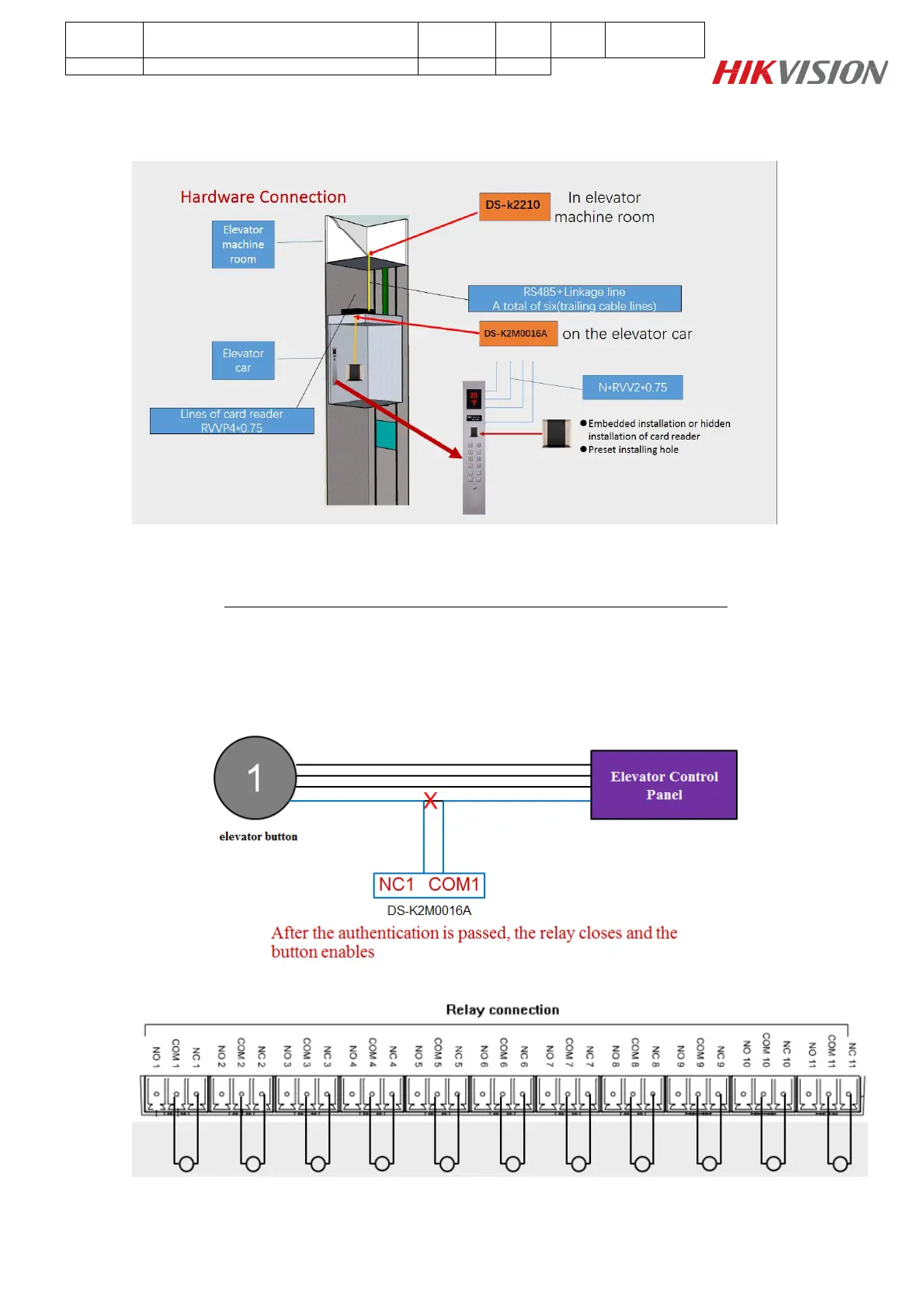Step 3:Installation
Installation of elevator controller and Elevator button connection
controller installation diagram
Principle:
Button(The DIP switch of distributed elevator controller (DS-K2M0016A) is decimal 3-10): We
control the buttons in the elevator, just put the NC and COM into the button circuit, if the
permission is verifiable,the relay will action and you can press the corresponding button. This part
we need use NC and COM, because the NC and COM is disconnected when the controller with
power supply,and it will be the opposite without power supply in button mode. The advantage
of this mechanism is the controller will release control without power supply,which can avoid
hidden dangers.
Connect the relay string to the corresponding button
