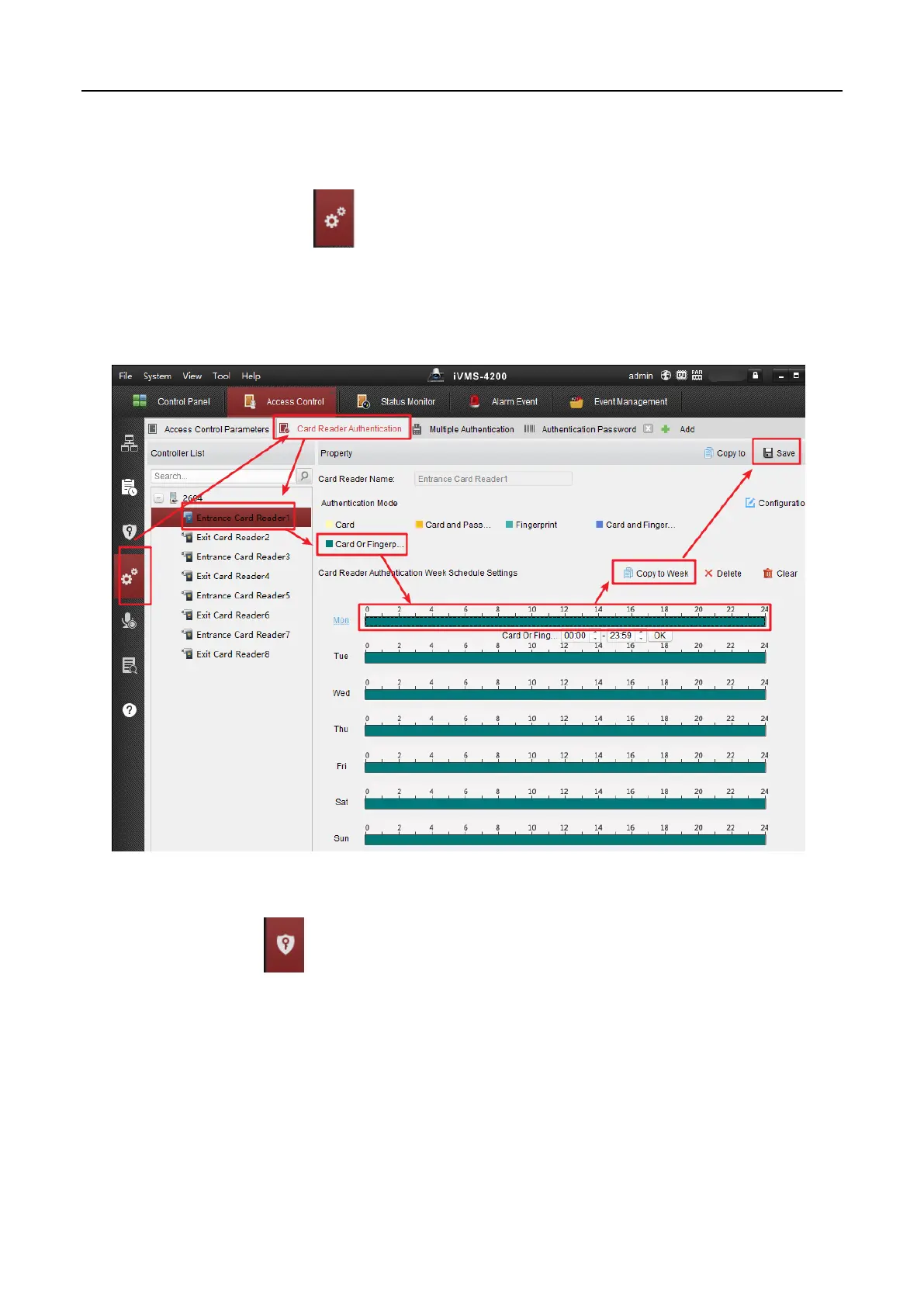DS-K2600 Connect to DS-K1201MF and Open Door with Fingerprint or Card
d) Fingerprint quantity can be found from person list if add successfully;
4) Advanced function configuration;
a) Select advanced function from left side to enter advanced function configuration and click Card
Reader Authentication menu on the top;
b) Select related card reader from the list, click “Fingerprint” verification mode and drag to whole week in
the week template, after that click save (click “copy to” button to apply same setting to other readers),
then it will prompt save success in the down right corner;
5) Synchronize permission to device;
a) Select permission from left side to enter permission group configuration interface;
b) Click Add to create new permission group;
