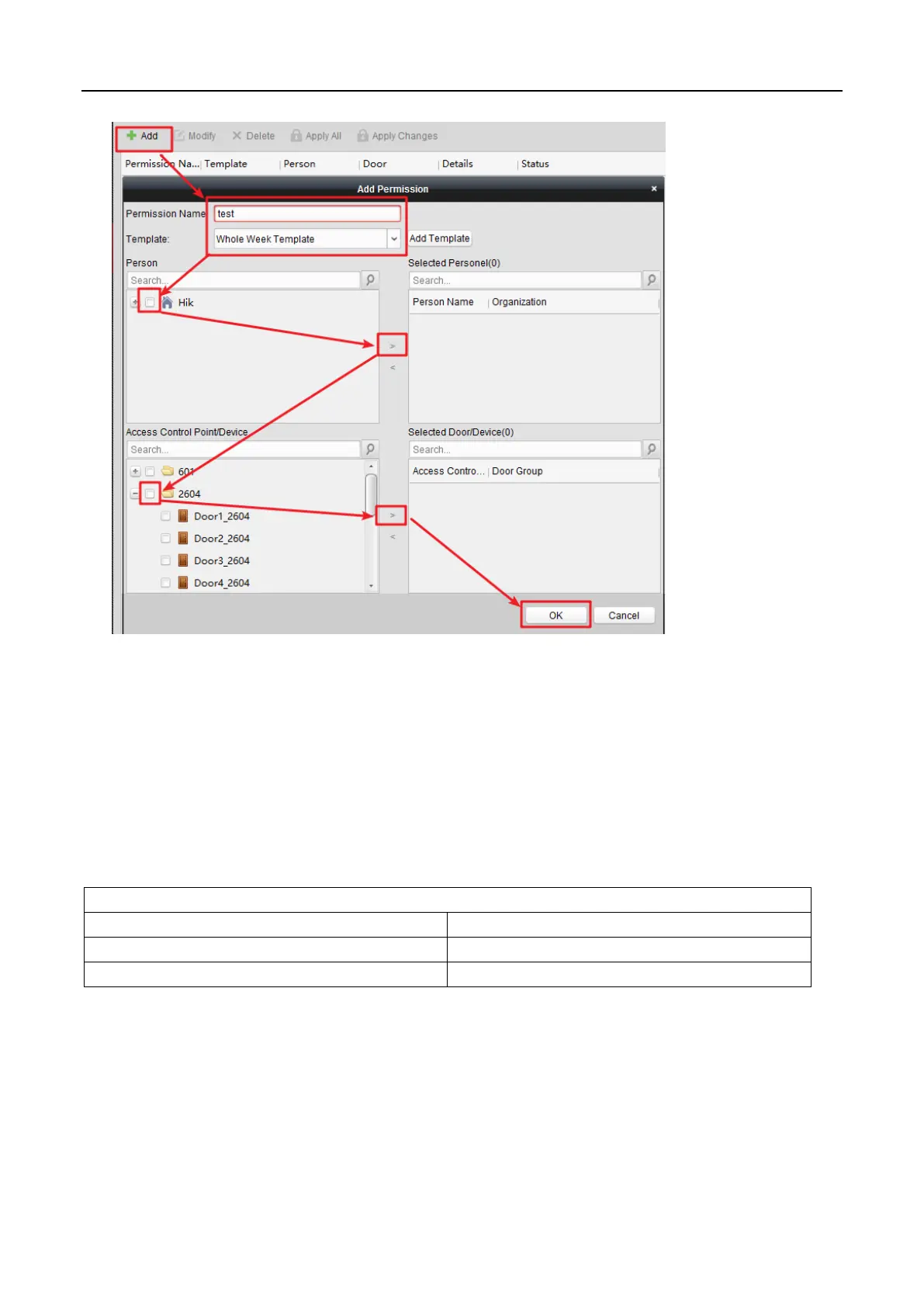DS-K2600 Connect to DS-K1201MF and Open Door with Fingerprint or Card
c) Input permission name, select template, then add person and access control point/device to the right
side, click OK to finish;
d) iVMS-4200 will prompt a window and select sync now to apply the setting to DS-K2600 controller;
6) Verify fingerprint.
Swipe card or press finger on reader DS-K1201MF to open the door;
Suitable Models: