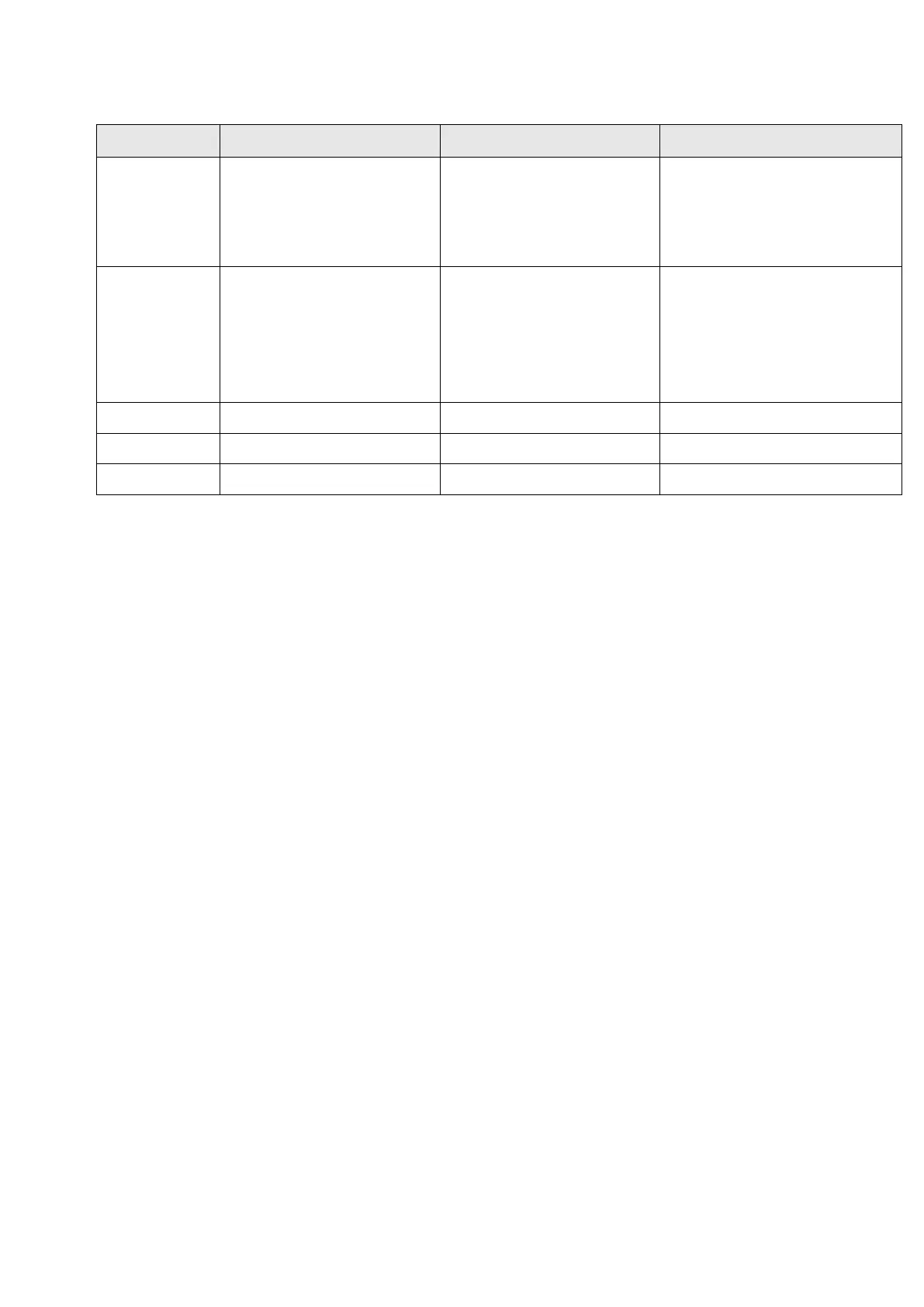output module starts from 1,
of keypad starts from 101, of
tag reader starts from 201,
of transmitter starts from
301)
3306 (The serial number of
output module starts from 1,
of keypad starts from 101, of
tag reader starts from 201,
of transmitter starts from
301)