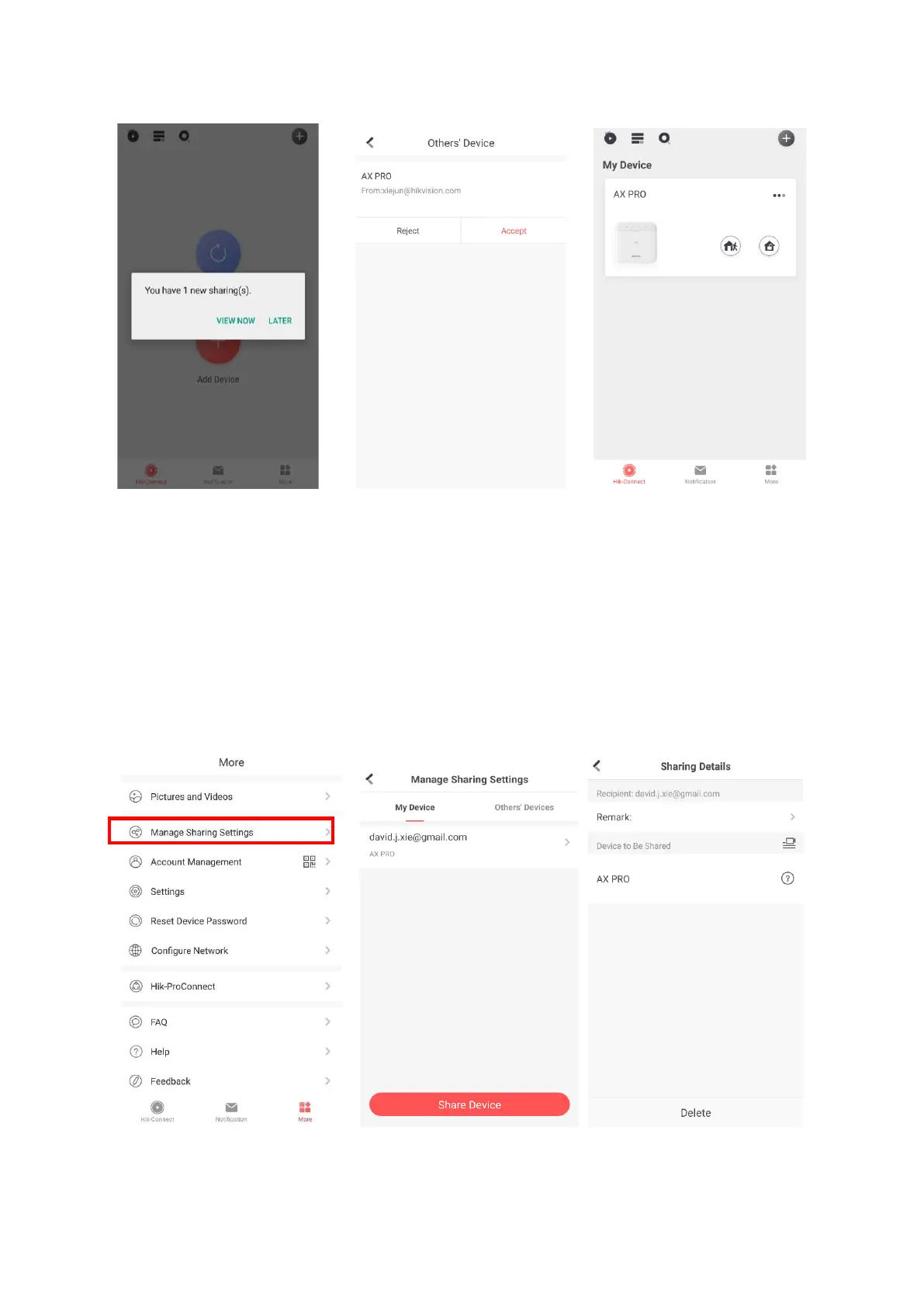18
A sharing message will be sent to the operator’s account, and the operator can read the message
in the Hik-Connect app.
3. Accept the invitation, and the device will be listed in the device list.
The operator account will be added to the control panel, which could be used to login to Hik-
Connect app and local web client.
3.1.4 Delete an Operator
Administrator user can delete an operator.
1. Enter the page More and tap Manage Sharing Settings.
2. Delete the selected operator or remove it from the device.