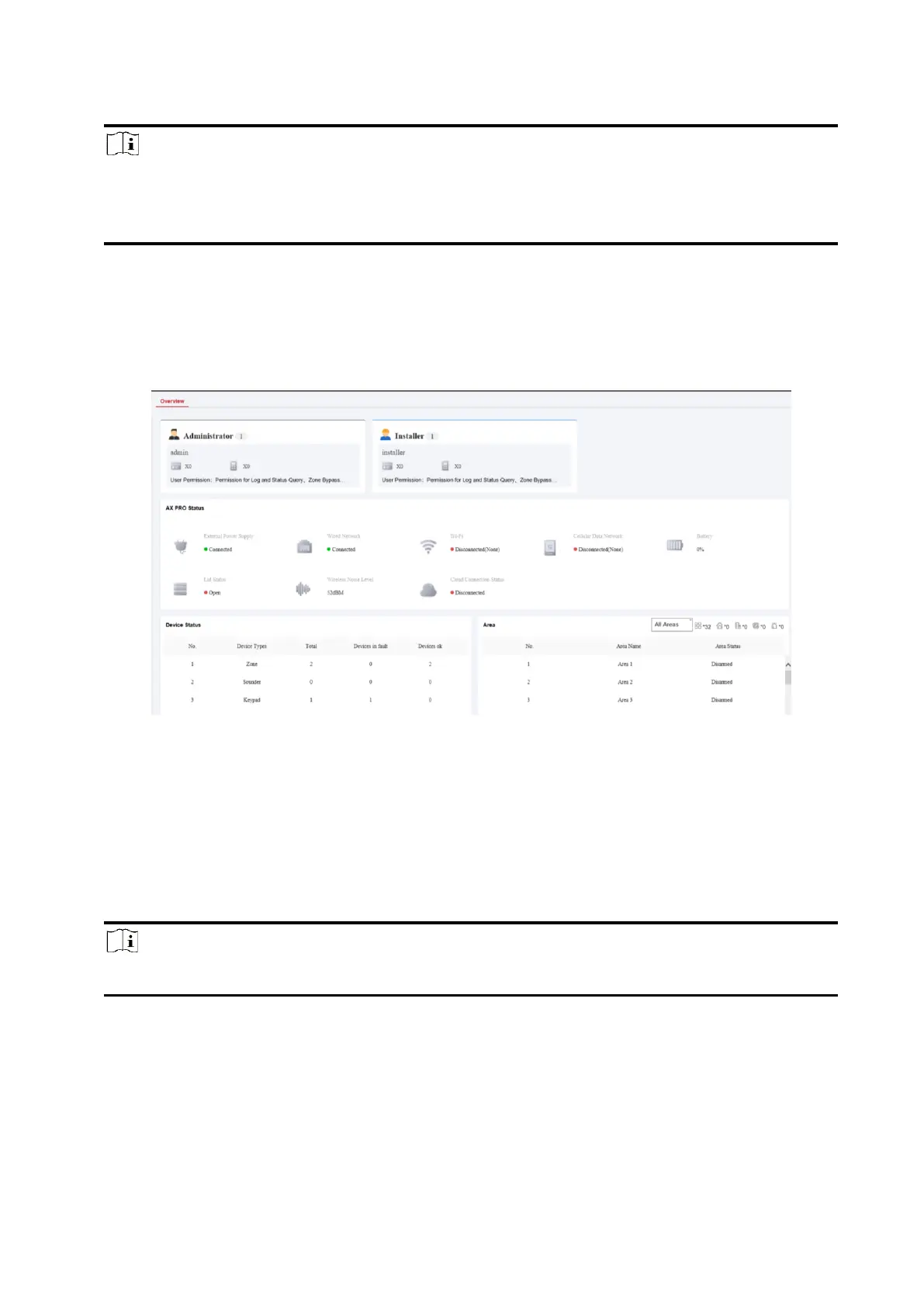64
Note
Only the administrator and the installer can login to the web client.
The user name and the password are the ones when activating via Hik-Connect or Hik-
ProConnect.
You can view the user, device, and area status on the overview page.
4.3.1 Communication Settings
Wired Network
You can set the device IP address and other network parameters.
Steps
Note
Functions varied depending on the model of the device.
1. Click Communication→ Wired Network to enter the page.