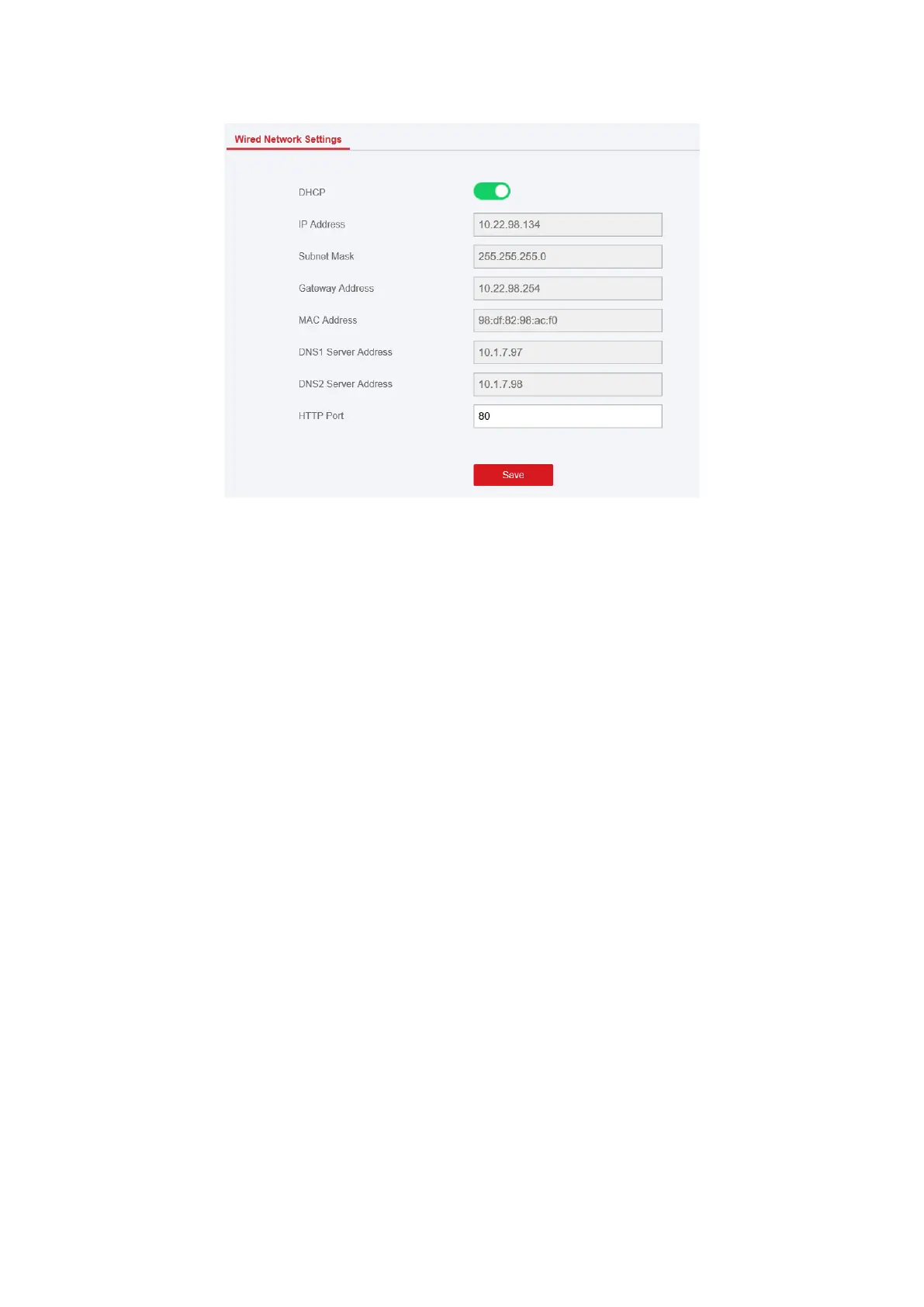65
2. Set the parameters.
– Automatic Settings: Enable DHCP and set the HTTP port.
– Manual Settings: Disabled DHCP and set IP Address, Subnet Mask, Gateway Address, DNS
Server Address.
3. Optional: Set correct DNS server address if the device needs to visit Hik-Connect server via a
domain name.
4. Click Save.
Wi-Fi
You can set the Wi-Fi parameters if there are secure and credible Wi-Fi networks nearby.
Steps
1. Click Communication → Wi-Fi to enter the Wi-Fi page.