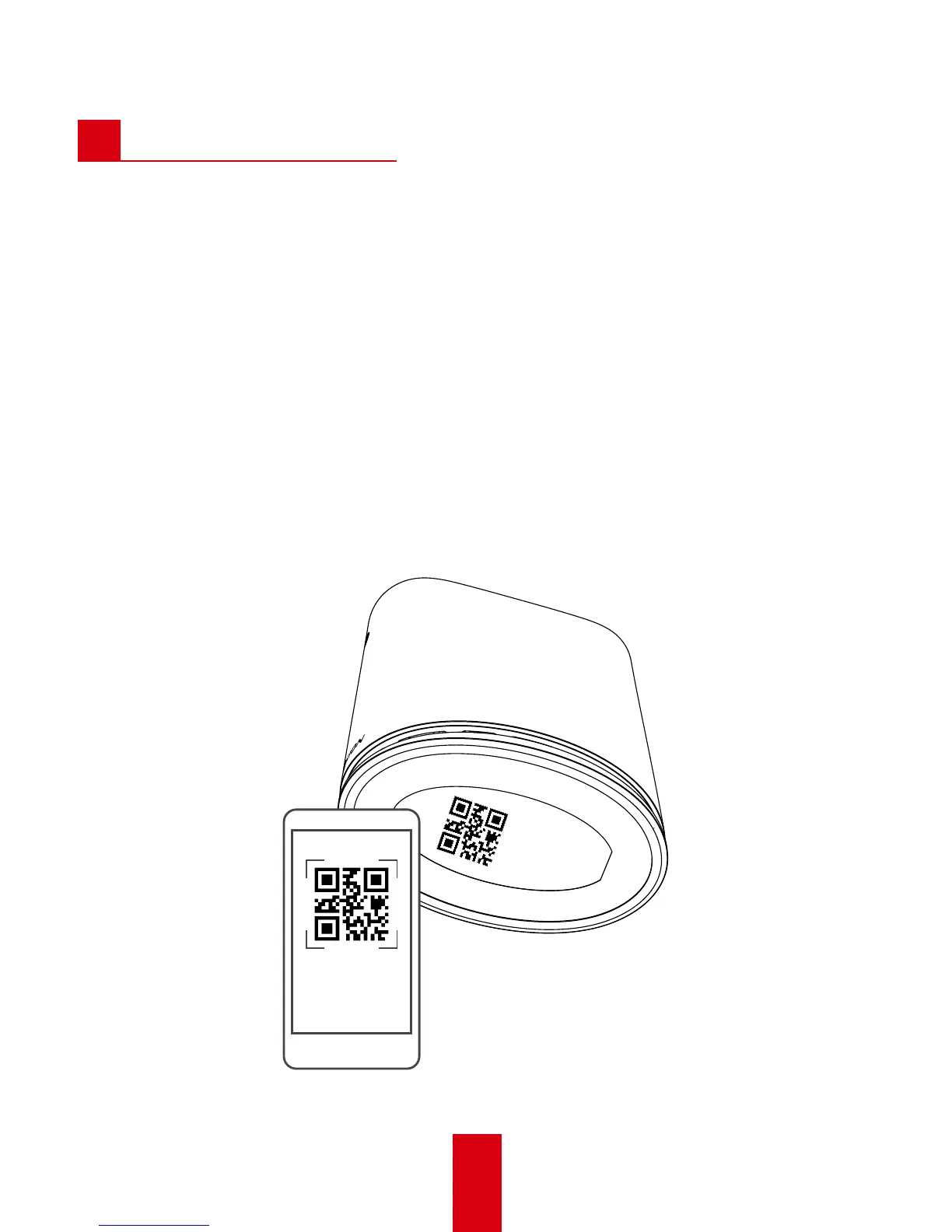13
App Connection
C
Scan QR Code to Add Device
Follow the steps to create connecon between H100I and your mobile
phone.
Step 1 Download HikStor app by one of the following opons.
• Scan QR code in the cover of the user manual.
• Download HiStor app in app store.
Step 2 Run HiStor app.
Step 3 Use the Scan QR Code funcon of HiStor to scan the QR code printed
at the boom of H100I.
Step 4 Follow the instrucons to connect H100I.
UD06776B