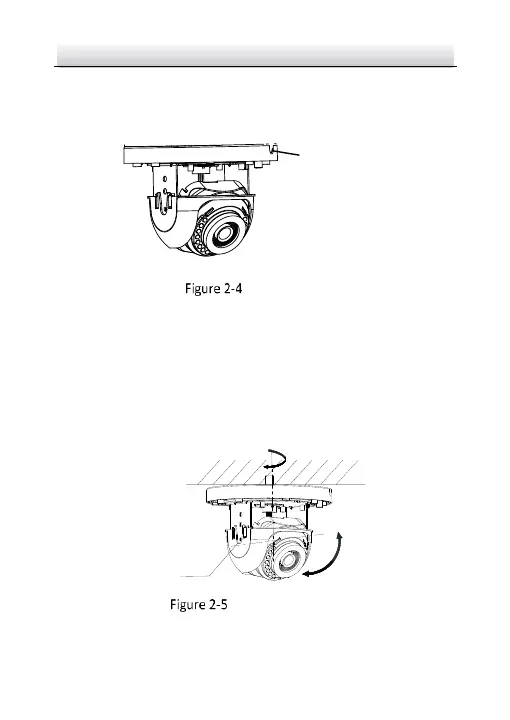Note:
If required, you can route cables through the side opening on the
side of the mounting base.
Side Opening
6. Connect the corresponding cables, such as power cable and
network cable.
7. Power on the camera, and set the network configuration (for
details, refer to 3 Set the Network Camera over the LAN and 4
Access via Web Browser) to check whether the image is gotten
from the optimum angle. If not, adjust the surveillance angle.
