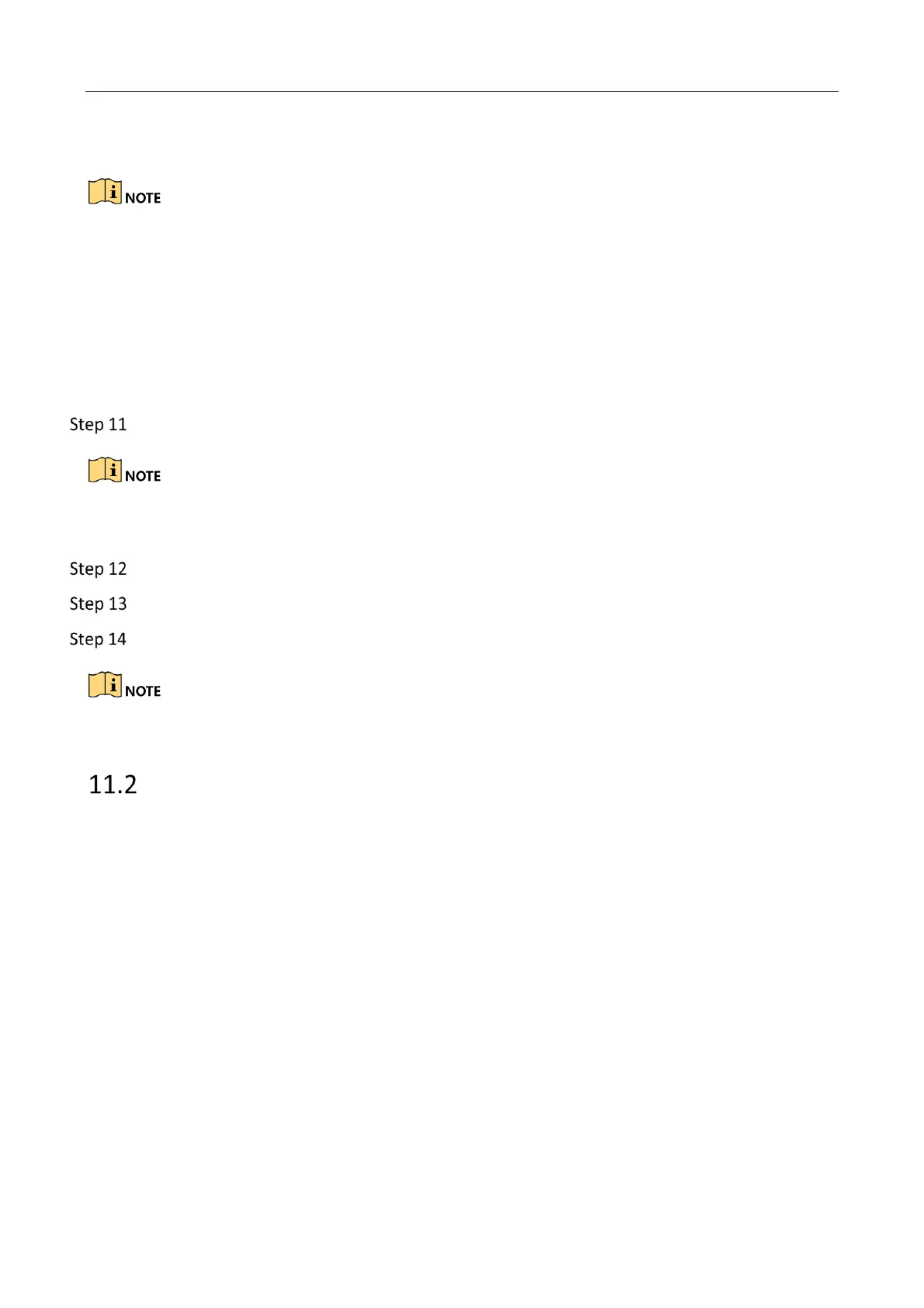Network Traffic Camera • User Manual
64
border or right border.
You can adjust the line position by dragging the line on the screen and adjust the line length by
dragging an end of the line.
− Check Enable Detection Area to enable the vehicle capture triggered by video analysis. It
is recommended to draw the video detection area according to the actual
environment to avoid the false trigger.
6) Click OK to save the drawing and exit the drawing interface.
7) (Optional) Check Display All Areas to display all the LPR areas.
Select the linkage flashlight output.
Usually one lane is linked to one flashlight. If you link more than 1 flashlight, you need to select
Flashlight Mode. Simultaneous flash and sequential flash are selectable.
(Optional) If you select Speed Detect Mode as Radar, configure the radar settings.
(Optional) Copy the configuration of current lane to other lanes.
Click Save to save the settings.
You can click the Default button to restore the parameters to default values.
Video Analysis E-Police
Go to Configuration > Device Configuration > Application Mode, and select Application Mode as
Video Analysis E-police.
