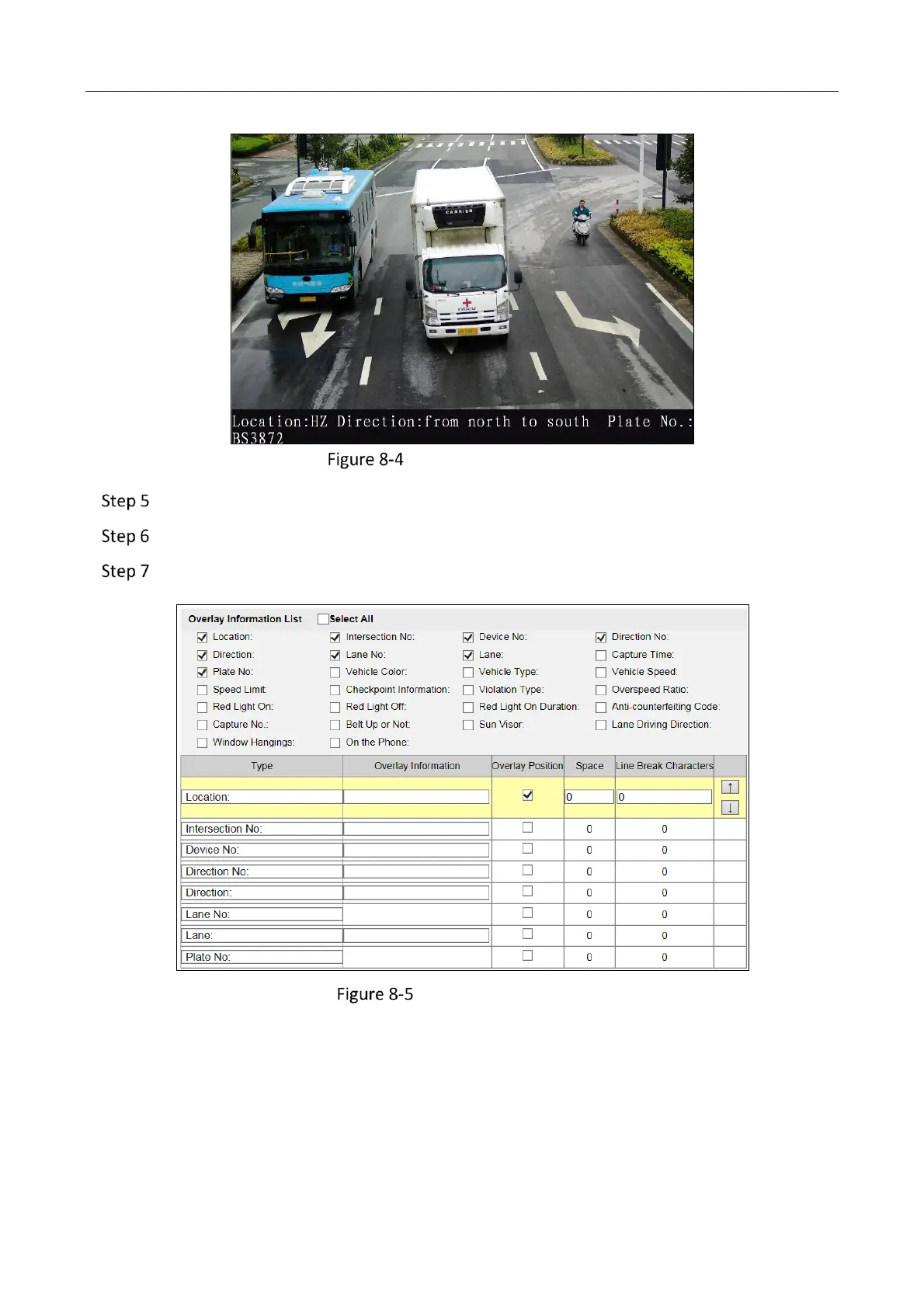Network Traffic Camera • User Manual
44
Overlay Below the Picture
(Optional) Check Overlay Number Zeroing, to zero out the overlaid information.
(Optional) Check Overlay Plate Close-up on the captured picture.
Set the overlay information.
Set Display Information
1) Check the overlay information or check Select All to display all the overlay
information.
2) Set the overlay information.
Overlay Information: You can edit the details of the overlay information type.
Overlay Position: For some information you want to display separately, check the checkbox of
the desired items. For the other items, they will be displayed together.
