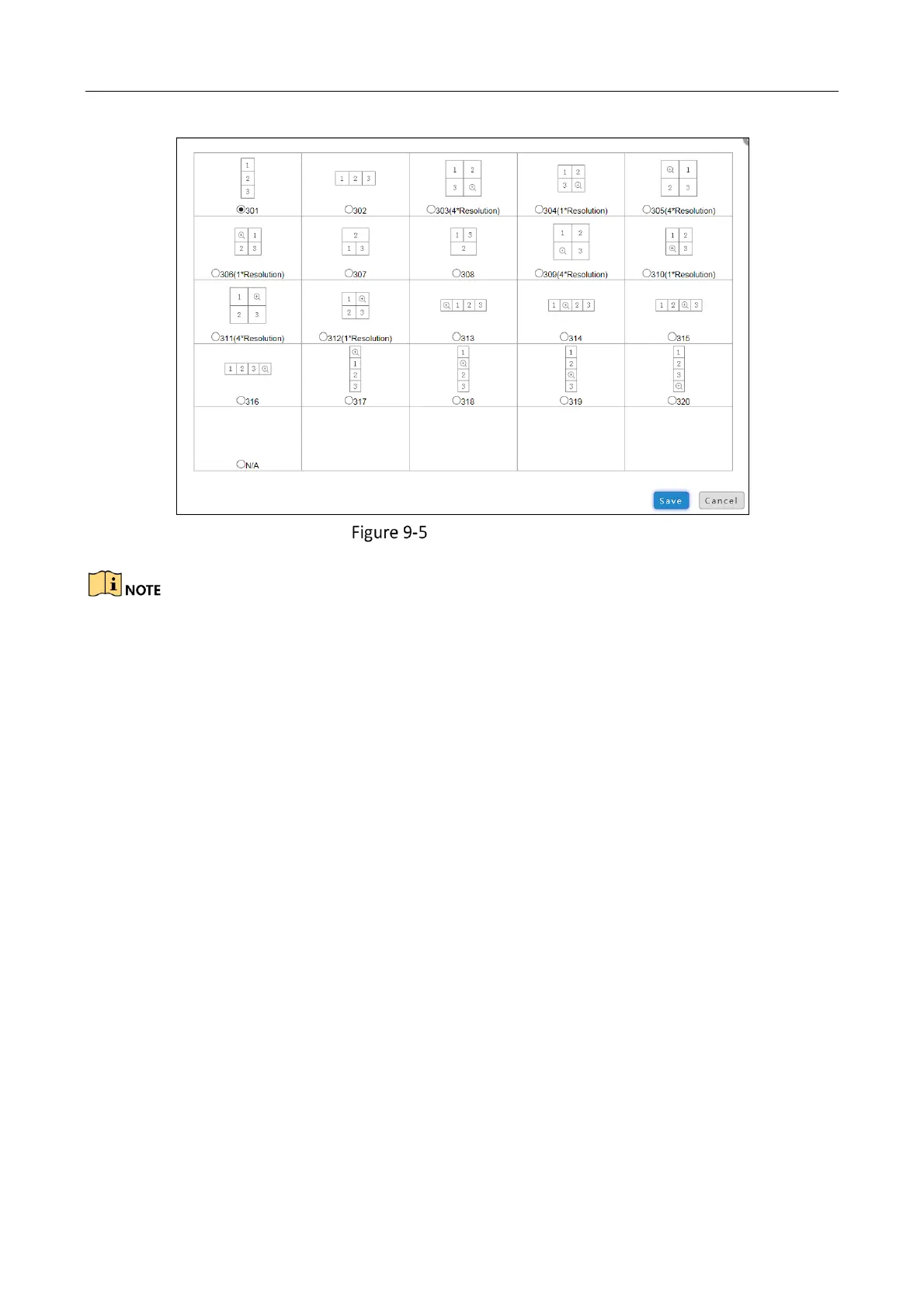Network Traffic Camera • User Manual
51
Image Composition
Please refer to the figure below to see the difference between 303 and 304, or 305 and 306, or 309
and 310, or 311 and 312. And we will take 303 and 304 as an example. Type 303 image
composition is with four times resolution, and type 304 image compositions is with original
resolution.
