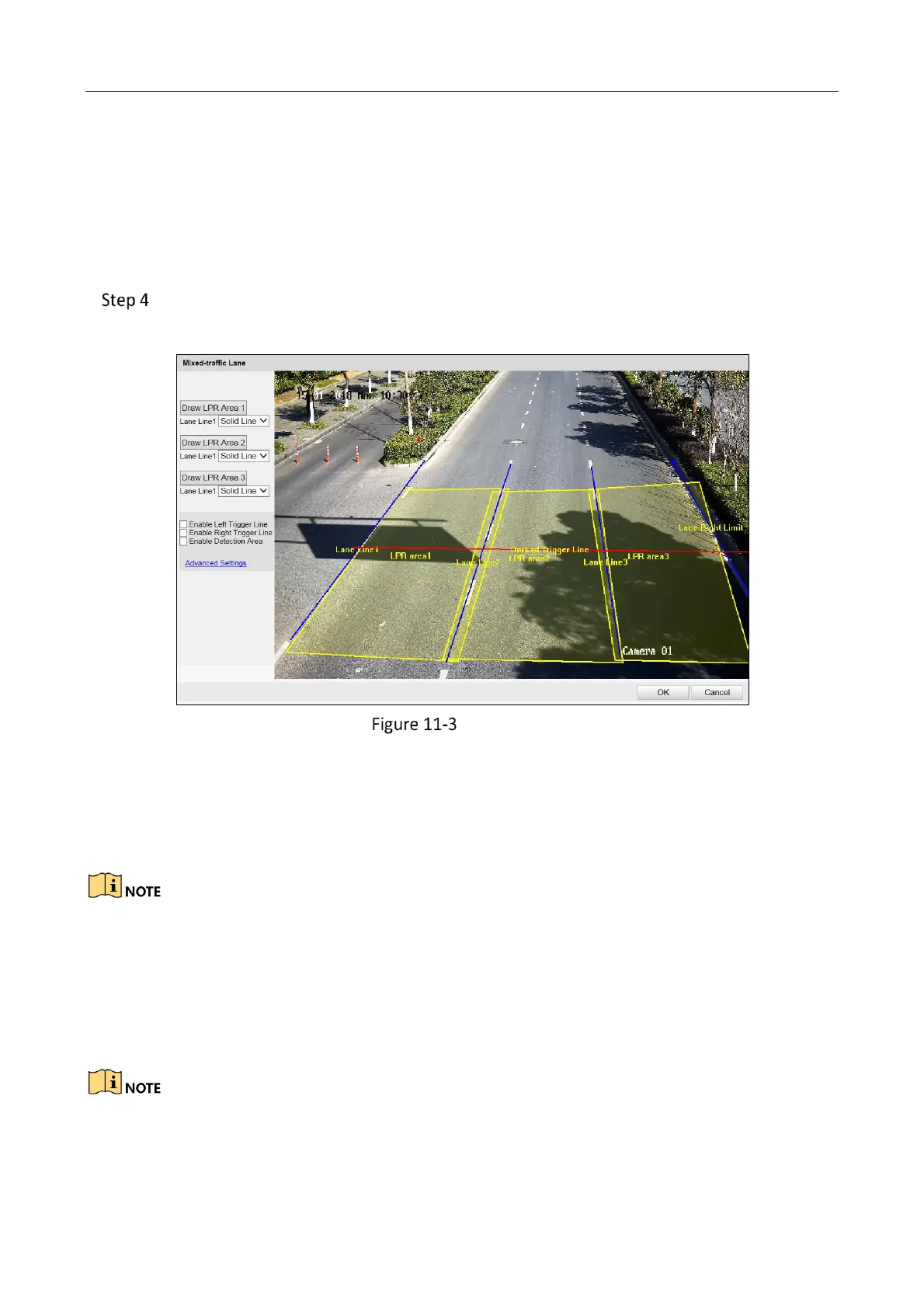Network Traffic Camera • User Manual
62
5) Select Lane Type. Normal Lane, Bus Lane, Truck Forbidden Lane, and Highway
Emergency Lane are selectable.
6) Select Lane Property. High Way, City Express Way, and Other are selectable.
7) Select Direction. From Top to Bottom and From Bottom to Top are selectable. If you
set the direction as From Top to Bottom, then the vehicle will be judged as wrong-way
driving if it drives from Bottom to Top.
Draw license plate recognition (LPR) area.
1) Click Draw Rules to enter the area configuration interface.
Set LPR Area
2) Select Solid Line or Dot Line for the lane line.
3) Click Draw LPR Area x to start drawing.
4) Click on the live view window to point a corner of the LRP area, and right click the
mouse to finish drawing.
Polygon with 3 to 20 sides is supported.
Click Draw LPR Area x again to delete the previous area and re-draw the LRP area.
5) Click Advanced Settings to set the left/right trigger line and video detection area.
− Check Enable Left/Right Trigger Line to detect the vehicles driven across from the left
border or right border.
You can adjust the line position by dragging the line on the screen and adjust the line length by
dragging an end of the line.
