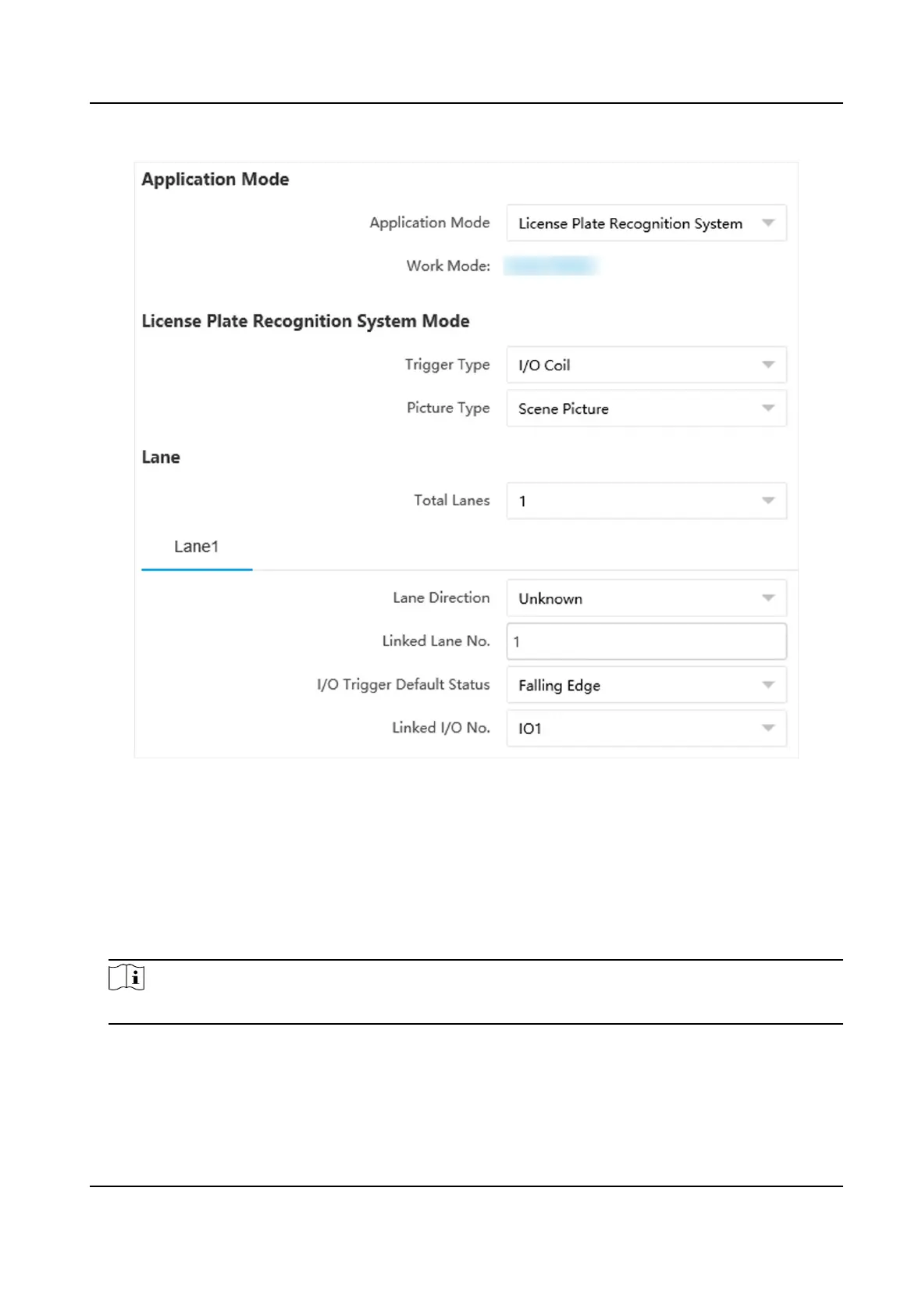Figure 1-11 Set License Plate Recognion System
3.
Select Trigger Type.
Video
Detecon
The passing vehicles will be recognized via videos. The capture mode is recommended as
Strobe Light Mode.
I/O Coil
Select it when the device has been connected to I/O signal.
Note
The trigger types vary with dierent models. The actual device prevails.
4.
Select Picture Type.
Scene Picture
Only one passing vehicle picture will be output.
Network Trac Camera Conguraon Manual
19
