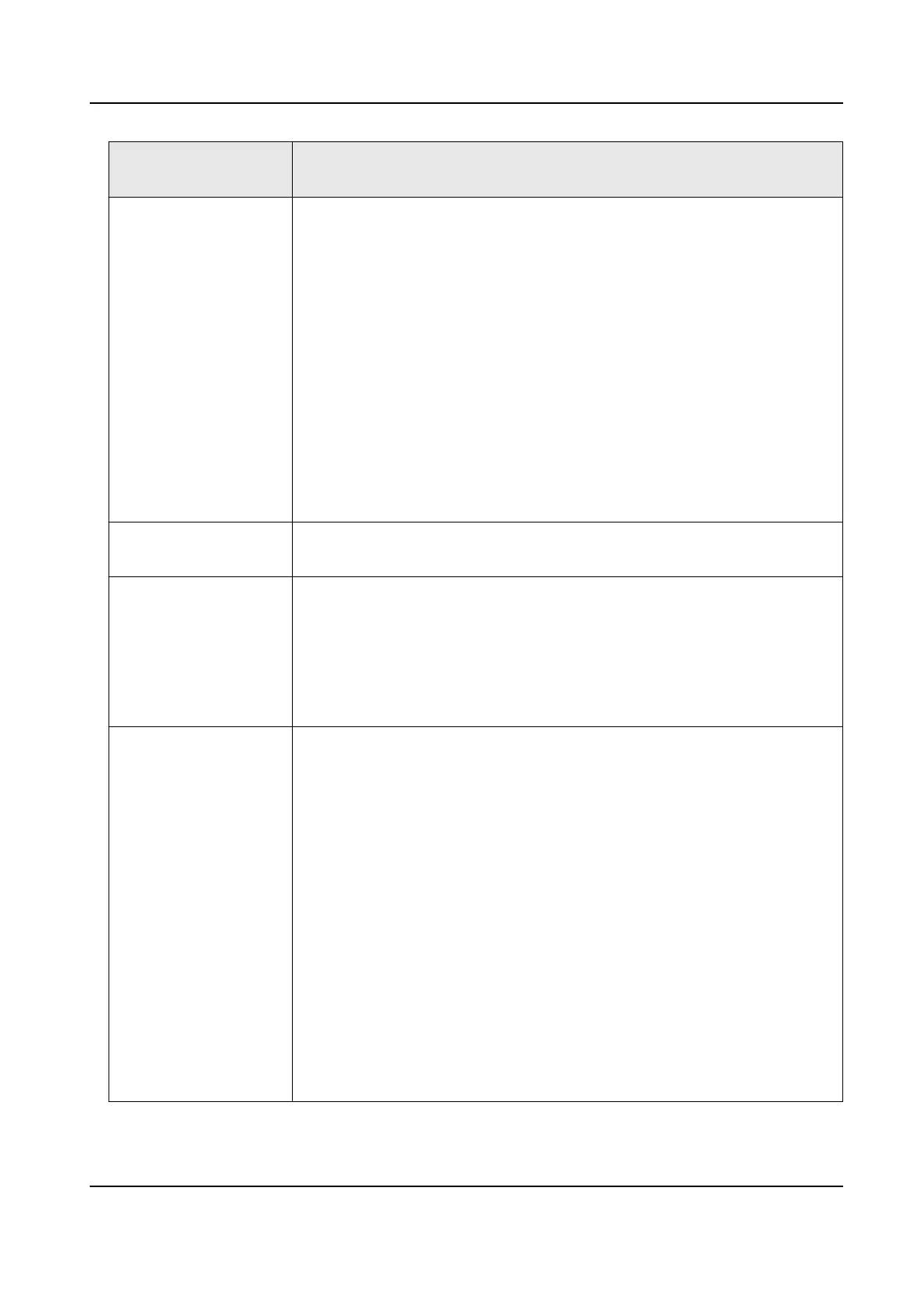Violaon Detecon
Type
Descripon
always red during the process of turning le at the intersecon,
then the vehicle is judged as running the red light.
●
Capture Posion of First Picture: The vehicle posion of the rstly
captured picture.
●
Distance to Stop Line: The
oset pixel of the second captured
picture of the vehicle running the red light to the stop line.
●
Oset for Third Capture: The min. oset pixel of the third captured
picture of the vehicle running the red light to the second captured
picture. It is recommended to remain the default value.
●
Enabling Red Light Delay Frame: Due to the goen trac light
status is not consistent with the actual status, the vehicles running
when the light is yellow may be captured as running the red light.
Set the delay frame, then the captured pictures of running the red
light during the set frame will be regarded as invalid.
U-Turn The motor vehicle makes a U-turn at the intersecon where U-turn or
le turn is forbidden.
Yellow Box Juncon
Violaon
The motor vehicle stops at the yellow box juncon where parking is
forbidden.
Check it and set the parameters. When the vehicle parks at the lane,
and the parking
duraon exceeds the set Dwell Time, capture will be
triggered. When the
congeson caused by the illegal parking exceeds
the set
Congeson Threshold, the lane is regarded as congested.
Failing to Yield for
Pedestrians
The motor vehicle does not yield for the pedestrians or let them go
rst. Check it to enable the violaon capture of not yielding to
pedestrian. Click Draw Lane Line to adjust the upper and lower border
of triggering lines of not yielding to pedestrian. Set the corresponding
parameters.
●
No Displacement Capture of Pedestrian: If you check it, when the
pedestrian is standing sll and the vehicle is passing by, it is regarded
as not yielding to pedestrian, and capture will be triggered. If you do
not check it, only when the pedestrian is moving and the vehicle is
passing by, it is regarded as not yielding to pedestrian, and capture
will be triggered.
●
Not Yielding to Non-Motor Vehicle Capture: Check it to enable the
violaon capture of not yielding to non-motor vehicles.
●
Camera Locaon: If the camera is installed at the intersecon, the
device can judge the intersecon condion according to the trac
light connected via the RS-485 serial port.
Network Trac Camera Conguraon Manual
29
