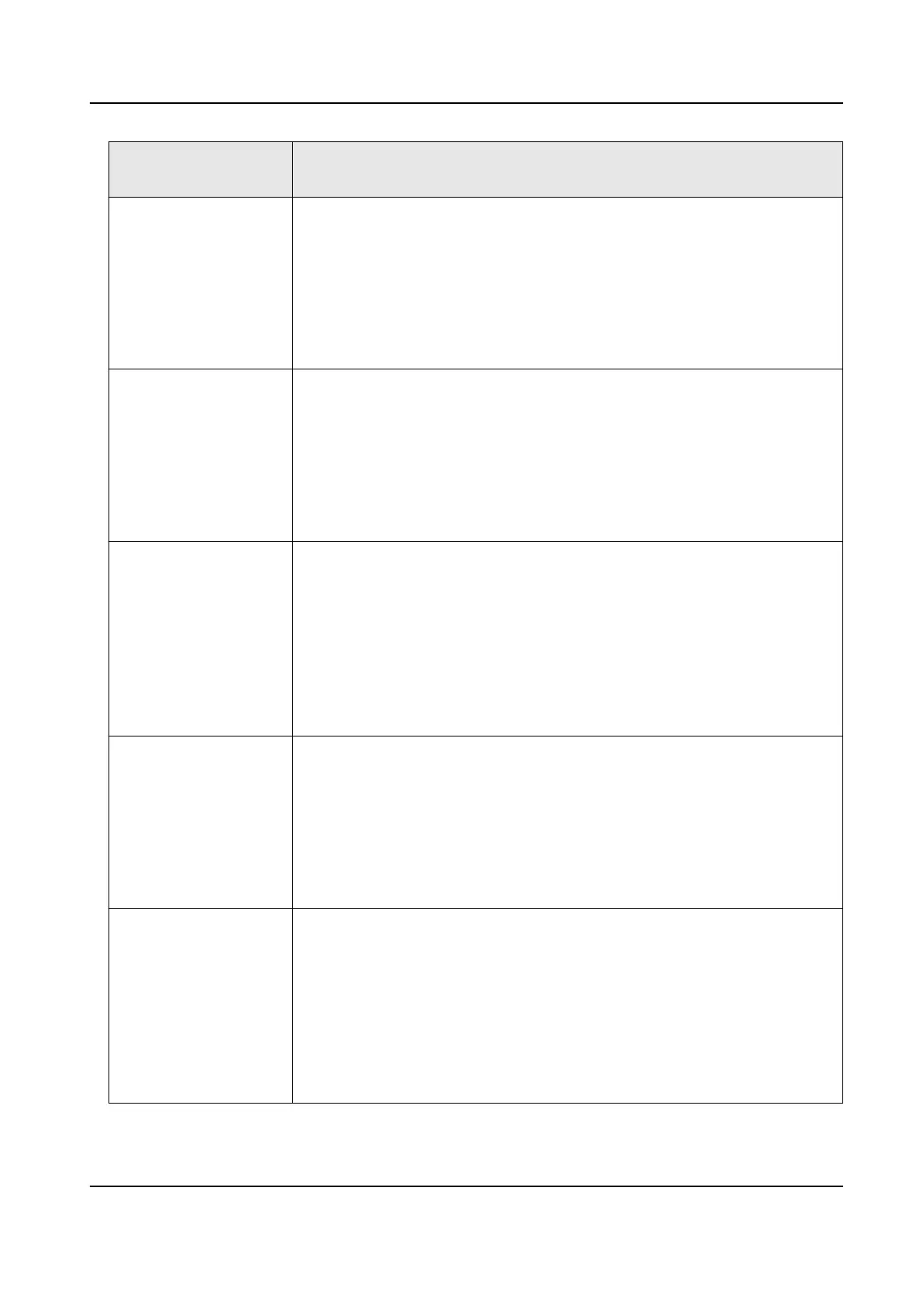Violaon Detecon
Type
Descripon
Roadblock Check it and set the corresponding parameters to detect the
roadblock.
●
Sensivity: The higher the sensivity is, the more easily the violaon
will be captured.
●
Alarm Interval: The interval between two alarms.
●
Duraon: When the event lasts for the set duraon, capture will be
triggered.
Construcon Check it and set the corresponding parameters to detect the
construcon.
●
Sensivity: The higher the sensivity is, the more easily the violaon
will be captured.
●
Alarm Interval: The interval between two alarms.
●
Duraon: When the construcon lasts for the set duraon, capture
will be triggered.
Pedestrian Check it and set the corresponding parameters to detect pedestrians.
●
Sensivity: The higher the sensivity is, the more easily the
pedestrian will be captured.
●
Duraon: When the pedestrian stops for the set duraon, capture
will be triggered.
●
Pedestrian Type: Select the pedestrian type(s) to be detected
according to the actual needs.
●
Linked Area: Check the lane area(s) to link to the event.
Fallen Object Throw objects from the window of the motor vehicle. Check it and set
the corresponding parameters.
●
Sensivity: The higher the sensivity is, the more easily the event
will be captured.
●
Duraon: When the event lasts for the set duraon, capture will be
triggered.
●
Linked Area: Check the lane area(s) to link to the event.
Smoke Check it and set the corresponding parameters to detect the smoke on
the lane.
●
Sensivity: The higher the sensivity is, the more easily the event
will be captured.
●
Alarm Interval: The interval between two alarms.
●
Duraon: When the event lasts for the set duraon, capture will be
triggered.
●
Linked Area: Check the lane area(s) to link to the event.
Network Trac Camera Conguraon Manual
31
