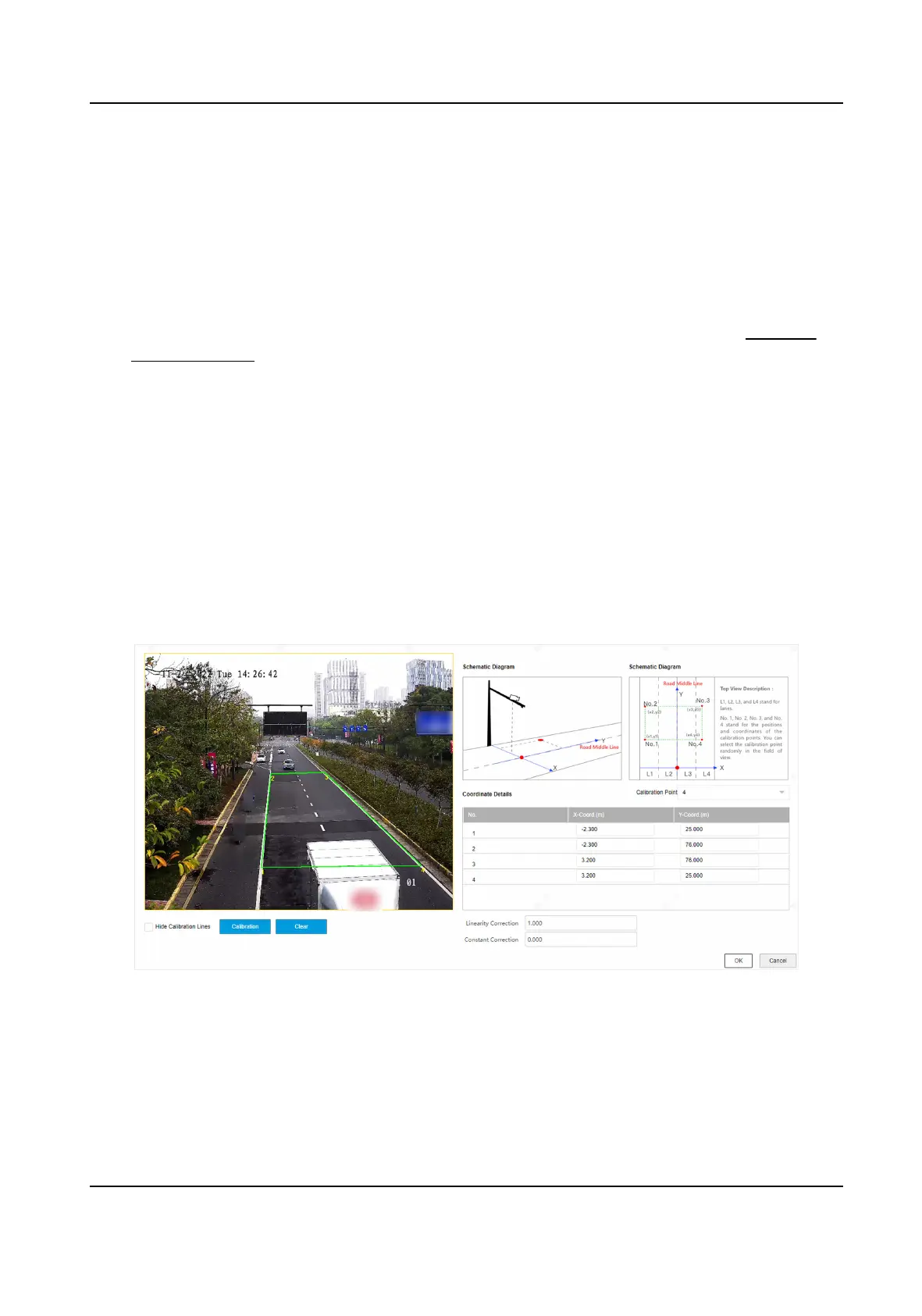It adopts the frame extracng, and the captured pictures share the same exposure
parameters with the video image. It is applicable to the condion of capturing license plates
only.
5.
Set Speed
Detecon Mode.
Radar
Speed detecon via radar.
Video
Speed detecon via video. Click Calibraon to calibrate speed via video. Refer to Calibrate
Speed via Video for details.
6.
Click Save.
1.7.5 Calibrate Speed via Video
In mixed-trac lane mode, if you select speed detecon mode as video, you need to calibrate
speed via video.
Before You Start
In
mixed-trac lane mode, select Speed Detecon Mode as Video.
Steps
1.
Click Calibraon.
Figure 1-17 Calibrate Speed via Video
2.
Draw the calibraon area.
1) Select
Calibraon Point.
2) Click Calibraon.
3) Click the le buon of the mouse to locate the vertexes of the calibraon area on the live
view image, and click the right
buon of the mouse to nish the drawing.
Network Trac Camera Conguraon Manual
35
