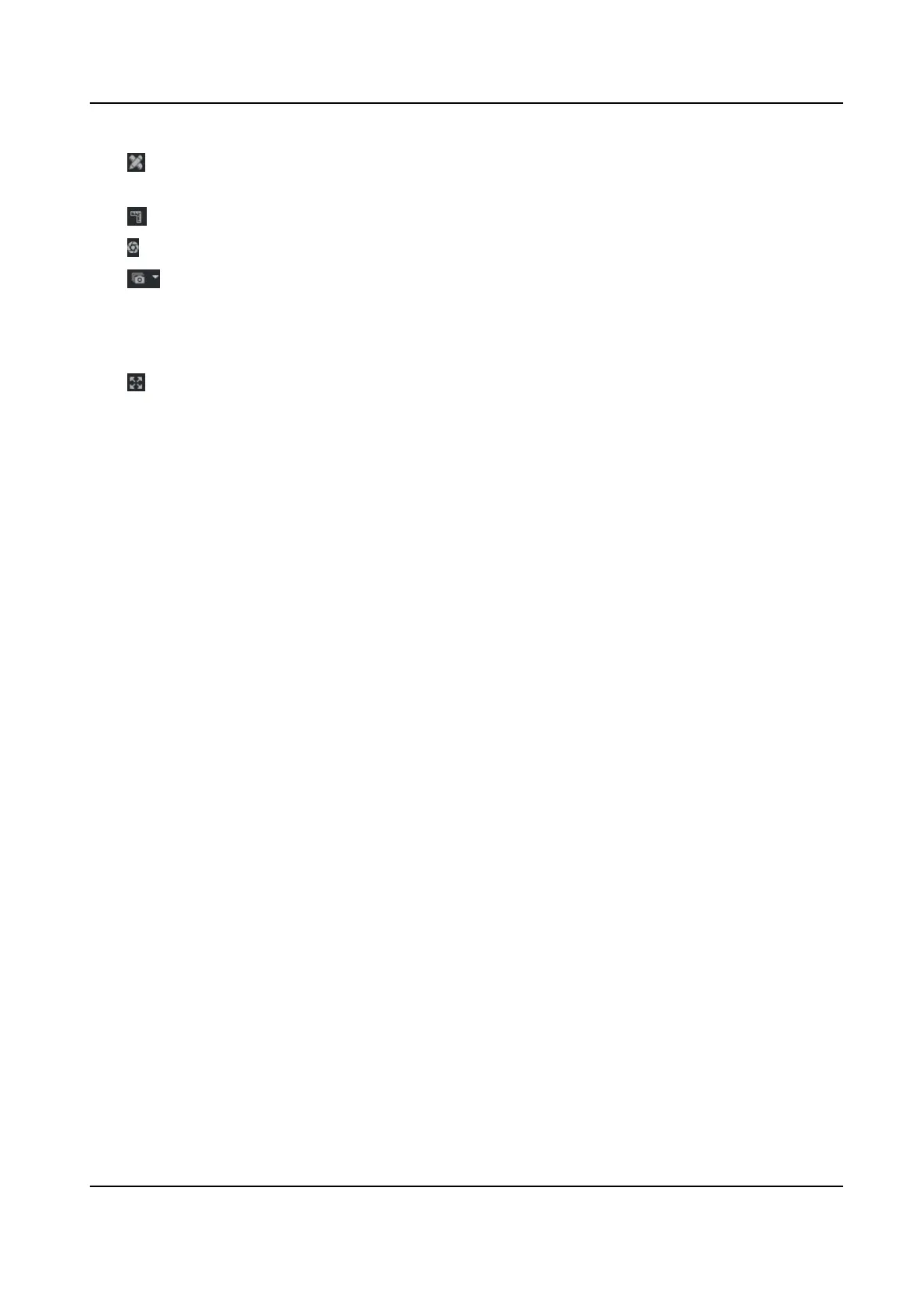Click it to measure the license plate pixel. Click it again to disable the
measurement.
Click it to enable the ruler to measure the license plate.
Click it to enable manual capture.
Click it to set connuous capture parameters and the device will capture
pictures according to the set interval.
●
Capture Times: Up to ve pictures can be captured per connuous capture.
●
Interval: Up to four intervals can be set, and the default interval is 100 ms.
Display the images in full screen mode.
Capture All Open the saving path of captured pictures.
Network Trac Camera Conguraon Manual
72
