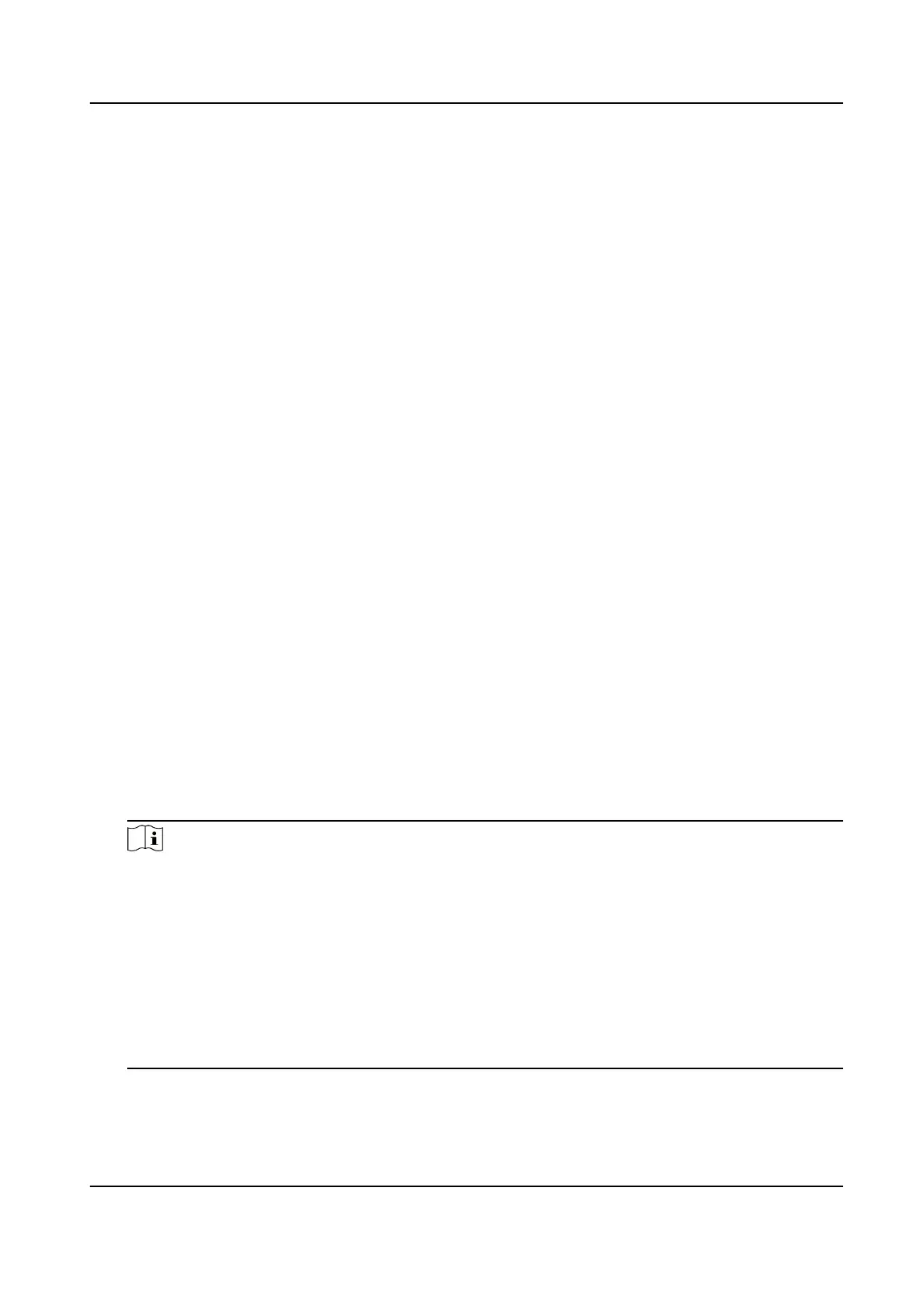Angle Deviaon
Set the angle compensaon according to the target moving track detected by the radar.
Horizontal Deviaon
Set the deviaon between the radar construcon posion and the horizontal central
posion. The center of all the lanes is 0. Horizontal le deviaon is a minus value, and
horizontal right deviaon is a posive value. If the radar is constructed on the le lane, the
horizontal
deviaon should be a minus value. If the radar is constructed on the right lane,
the horizontal deviaon should be a posive value.
Trigger Speed
If the vehicle speed exceeds the set value, capture will be triggered.
Trigger Mode
Trigger Vehicle Head
Capture is triggered by the vehicle head. The vehicles from the approaching direcon
will be detected.
Trigger Vehicle Tail
Capture is triggered by the vehicle tail. The vehicles from the leaving direcon will be
detected.
Trigger Vehicle Head and Tail
Capture can be triggered by the vehicle head or tail. The vehicles from both the
approaching and leaving
direcons will be detected.
2) Set lane parameters.
Lane X Width
Enter the lane width according to the actual
condion.
Lane X Trigger Locaon
The speed informaon of the detected targets on each lane will be uploaded by the radar
once they are at the set
locaon.
Note
●
The number of lanes is consistent with the total lanes in the applicaon mode sengs.
●
Aer seng the construcon and lane parameters, observe the real-me vehicle condion
in the middle window of the interface. The target track should be straight. The inial
posion
of the target should be larger than the trigger distance, or the vehicle targets may
be missed. For example, if the trigger distance is 28 m from the approaching
direcon, the
inial posion of the target should be approximately 35 m. The target track should
correspond to the actual lane, or the lane No. cannot be corresponded to when the data is
uploaded. Adjust Angle Deviaon and Horizontal Deviaon to guarantee the vehicle target
is on the corresponding lane.
3) Click Save.
4) Oponal: Check Auto Angle Correcon.
Network Trac Camera Conguraon Manual
47
