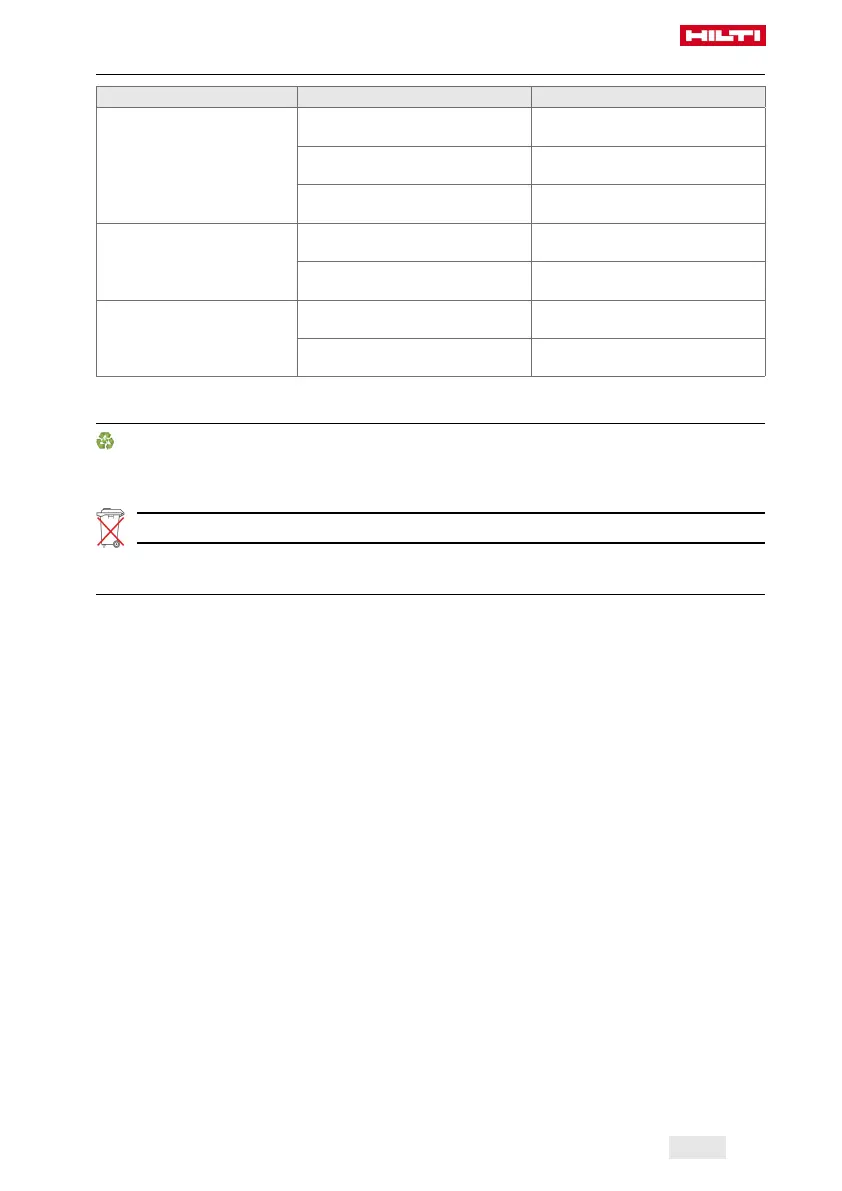English 15
10 Dispenser is not in working order.
Malfunction Possible cause Action to be taken
The LEDs do not light up. The battery is not fully inserted. ▶ Push the battery in until it
engages with a click.
The battery is discharged. ▶ Change the battery and charge
the empty battery.
The battery is too hot or too cold. ▶ Bring the battery to the recom-
mended working temperature.
1 LED flashes. The battery is discharged. ▶ Change the battery and charge
the empty battery.
The battery is too hot or too cold. ▶ Bring the battery to the recom-
mended working temperature.
4 LEDs flash. Product momentarily overloaded. ▶ Release the control switch and
then press it again.
Protection against overheating. ▶ Allow the product to cool down
and clean the air vents.
11 Disposal
Most of the materials from which Hilti tools and appliances are manufactured can be recycled. The
materials must be correctly separated before they can be recycled. In many countries, your old tools,
machines or appliances can be returned to Hilti for recycling. Ask Hilti Service or your Hilti representative
for further information.
▶ Do not dispose of power tools, electronic equipment or batteries as household waste!
12 Manufacturer’s warranty
▶ Please contact your local Hilti representative if you have questions about the warranty conditions.
Printed: 10.04.2019 | Doc-Nr: PUB / 5466601 / 000 / 01
