252
_____________________________________________________________________
12.3 Settings on the File Screen
______________________________________________________________
Select a file.
(2) Select the file or directory to be deleted.
Using the
buttons, select a file or directory to be
deleted.
(3) Execute deleting.
1. Pressing the
START
button displays a confirmation screen
before deleting.
2. Press the
START
button to delete or the
STOP
button to
cancel deletion.
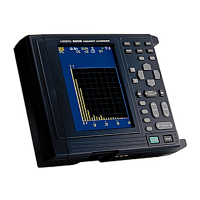
