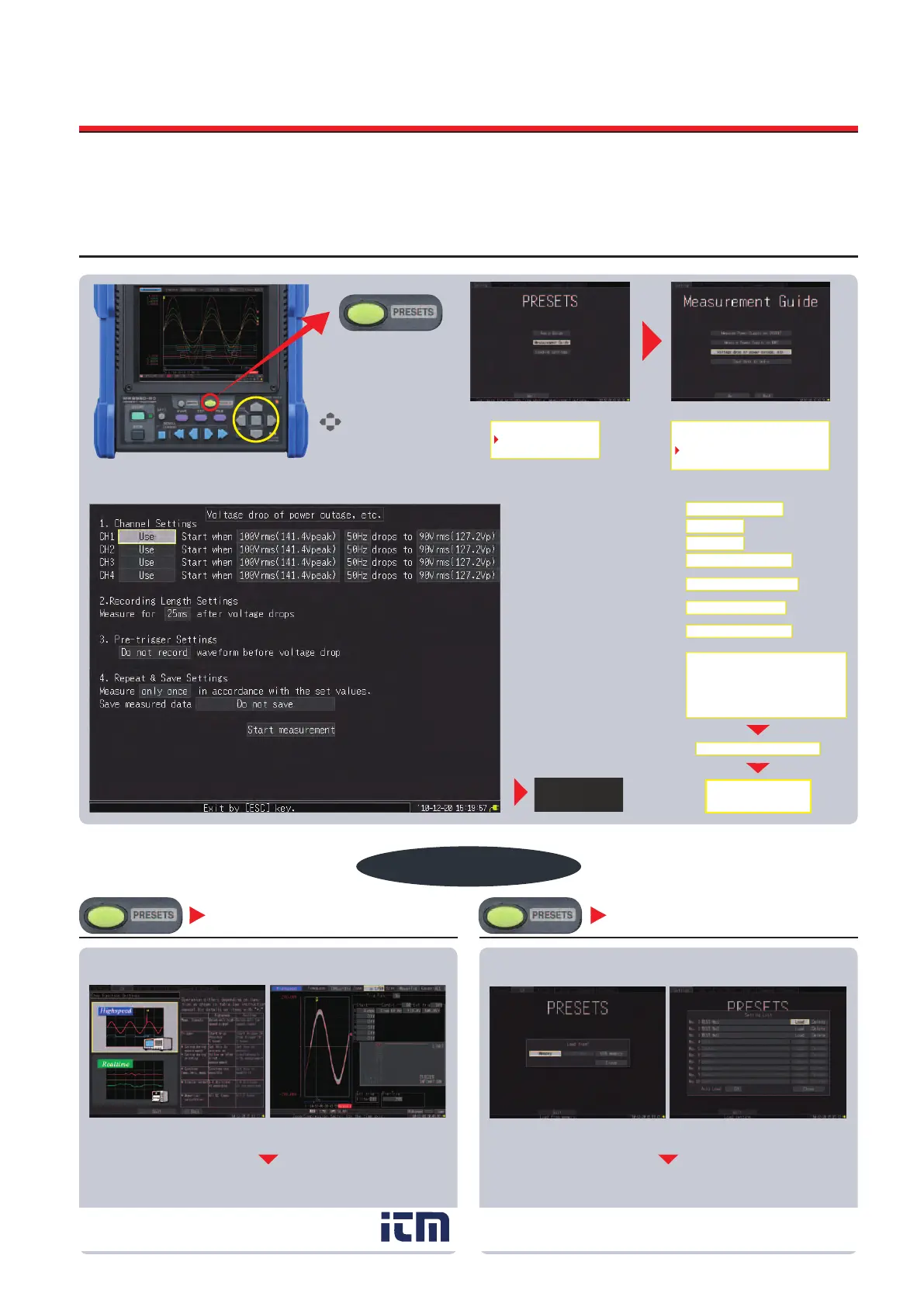3
Press the
“PRESETS” key.
Press the “PRESETS” key and
select “Loading settings”
To congure the MR8880, you need only select what you’d like to measure—“Measure a commercial power supply,”
“Monitor a power source for a voltage drop,” etc.—and follow the on-screen instructions to select the appropriate set-
tings.
Press the “PRESETS” key and
select “Basic Guide”
Example: Conguring the MR8880 to monitor a power source for a voltage drop:
Select “Measurement Guide”
Select “
Voltage drop of power outage, etc.
”
Select what you’d like
to measure with the
cursor keys.
Basic Guide Loading settings
“Voltage drop of power outage, etc” settings screen
Other Convenient Functions
START
• Measure Power Supply on INSTNT
• Measure Power Supply on RMS
• Voltage drop of power outage, etc.
• Save data to media
Use • Not Use
• Basic Guide
• Measurement Guide
• Load Set.
Press the START key
Start measurement
1. Select the channel you wish to use.
Select the power line voltage.
Select the frequency.
Select the threshold.
Select the high-speed or real-time function.
(The auto-range settings can be enabled when using the high-speed function.)
Make the necessary settings in accordance
with information provided by the guide.
(Settings can be congured while checking the measurement waveform.)
Select the source from which to load settings.
(Memory / CF card / USB memory)
Select the settings le to load from a list of settings stored on the selected source
and press the “Load” key.
Start measurement Start measurement
Settings are as Easy as 1-2-3 with PRESETS
100V • 200V
50Hz • 60Hz
90/85/80/75/70/65/60 V
25ms/50ms/100ms/200ms
Record • Do not record
Only once • Repeatedly
• Do not save
•
Save to CF card in Binary Format
•
Save to CF card in
Text Format
•
Save to USB memory in Binary Format
•
Save to USB memory in
Text Format
4. Select whether to repeat
measurement.
Select the desired save settings.
2. Select the recording length.
3. Save pre-triggered waveforms.
Press START to
begin measuring.
'10-10-21 14:58:08
w ww. . com
information@itm.com1.800.561.8187