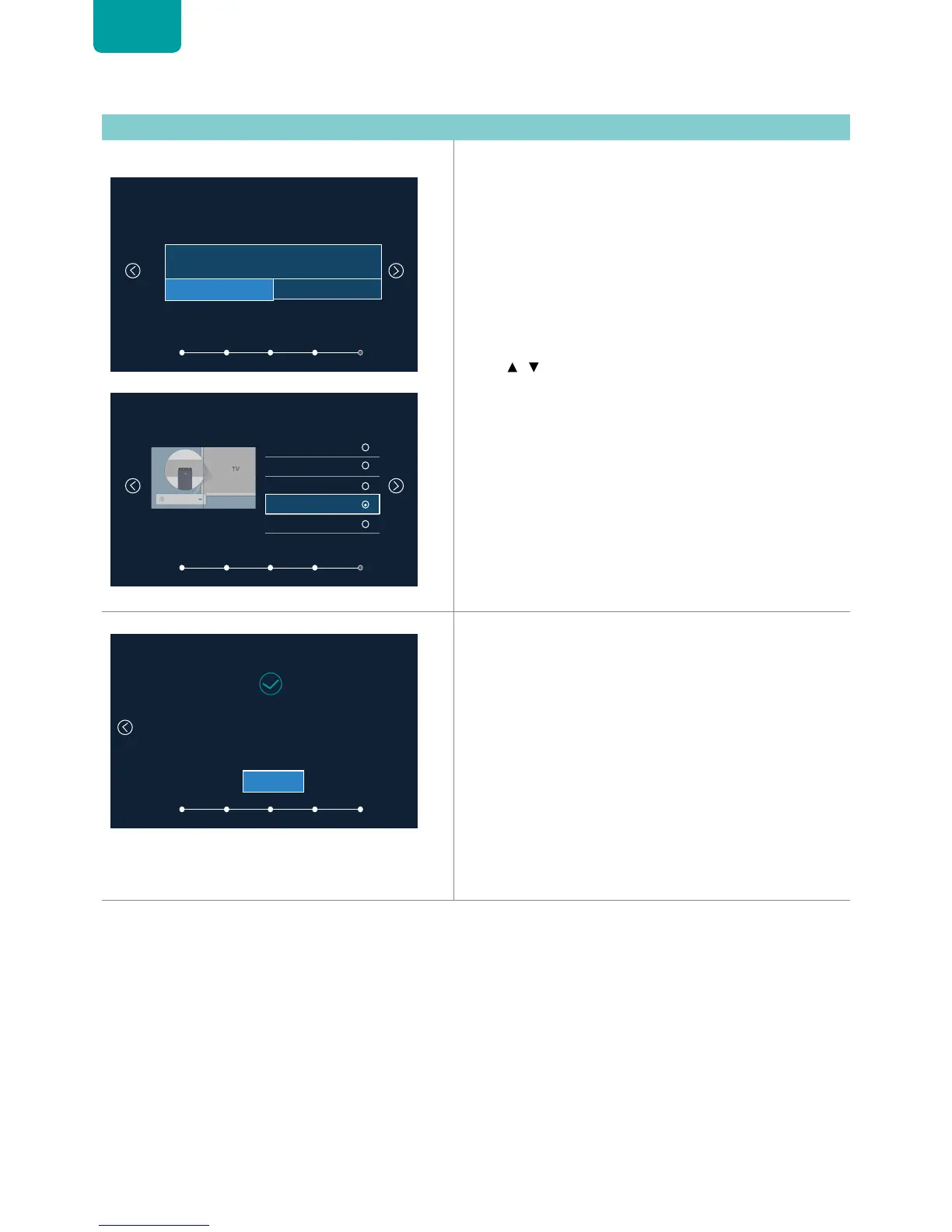Screen Task
Live TV Source
Language
Country Use Mode Input Complete
Do you have a Satellite/Cable box?
Yes No
Live TV Source
Language
Country Use Mode Input Complete
TV
AV
Component
HDMI1
HDMI2
A message appears : Do you have a Satellite/Cable box?
If you select “Yes”
Press
[
/ ]
to select your TV Source: TV/AV/Component
/HDMI1/HDMI2/HDMI3, press
[OK]
button to confirm.
If you select “No”, you are done with setup.
Complete
Language
Country Use Mode Input Complete
Congratulations! Setup is now complete!
All you have to do is press INPUT on your TV’s
remote to select the right input (HDMI, Component or AV).
Use the Satellite/Cable box remote to change channels. Enjoy!
Done
Congratulations! Setup is now complete!
All you have to do is press INPUT on your TV’s remote to select
the right input (HDMI, Component or AV).
Use the Satellite/Cable box remote to change channels. Enjoy!