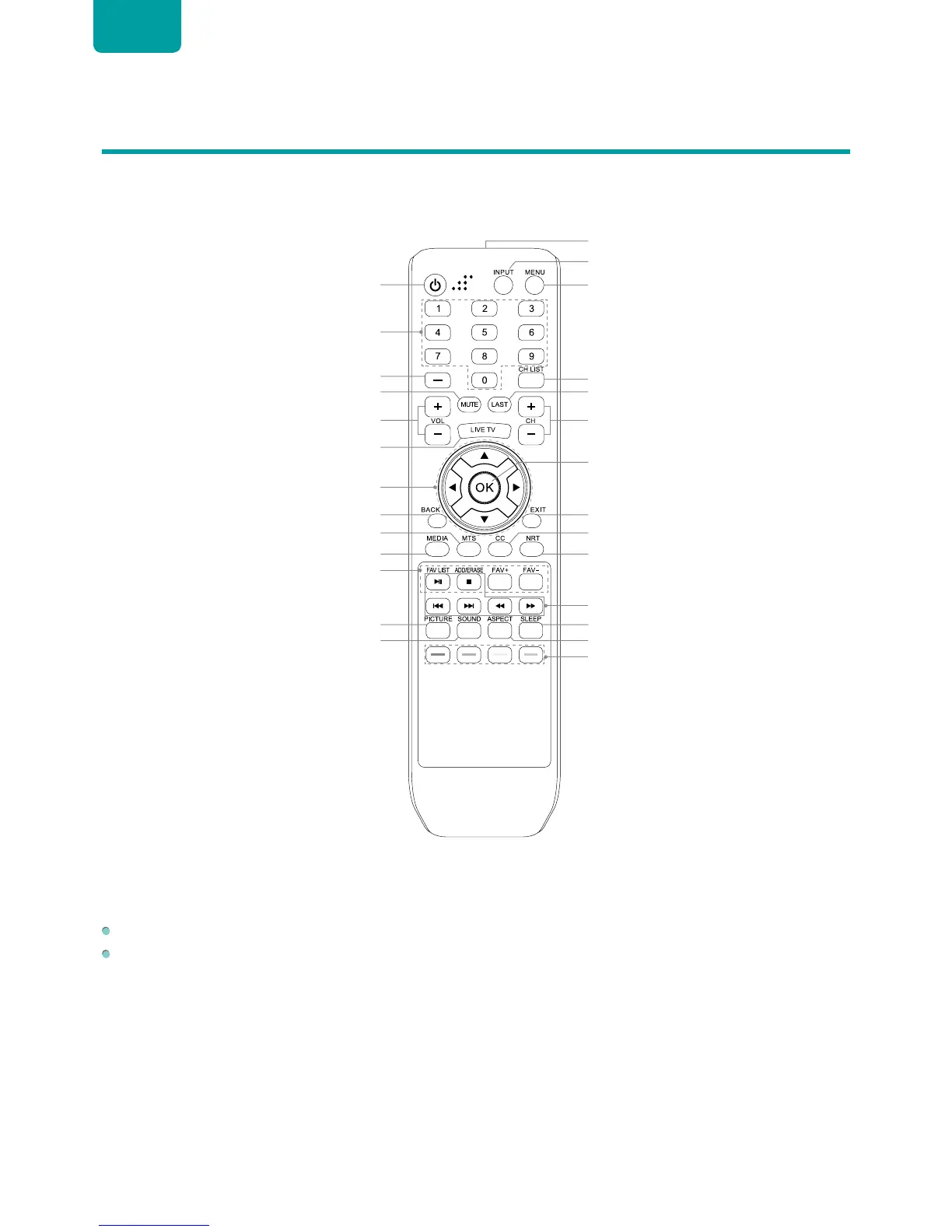Using Your TV Remote Control
Buttons on your TV remote
Infrared transmitter
Power on / off
Enter Channels / input numbers
Media player button
Favorite program controlling button
Dash button / Select a digital
sub-channel
D-pad (up/down/left/right navigation
buttons) / Press Up display the Info menu
Volume (up/down)
Choose to leave the Video description
feature On or Off (Narration)
Enter the Live TV
Return to the previous place in the menu
Change TV input source
The button for the Settings menu
Confirmation button/
Display the channel list
Channel (up/down)
Set the audio language (Multi Track Sound)
Select picture mode
Select sound mode
Mute and restore sound
Exit the application
Turn Closed Caption On/Off
Special function buttons
(Not available)
Media content control function buttons
Sleep timer button
Zoom button
Display the channel list
Go to the previous channel
Remote control range information
The remote control can work at a distance of up to 26 feet in front of the TV set.
It can work at a 30 degree horizontal or vertical angle.