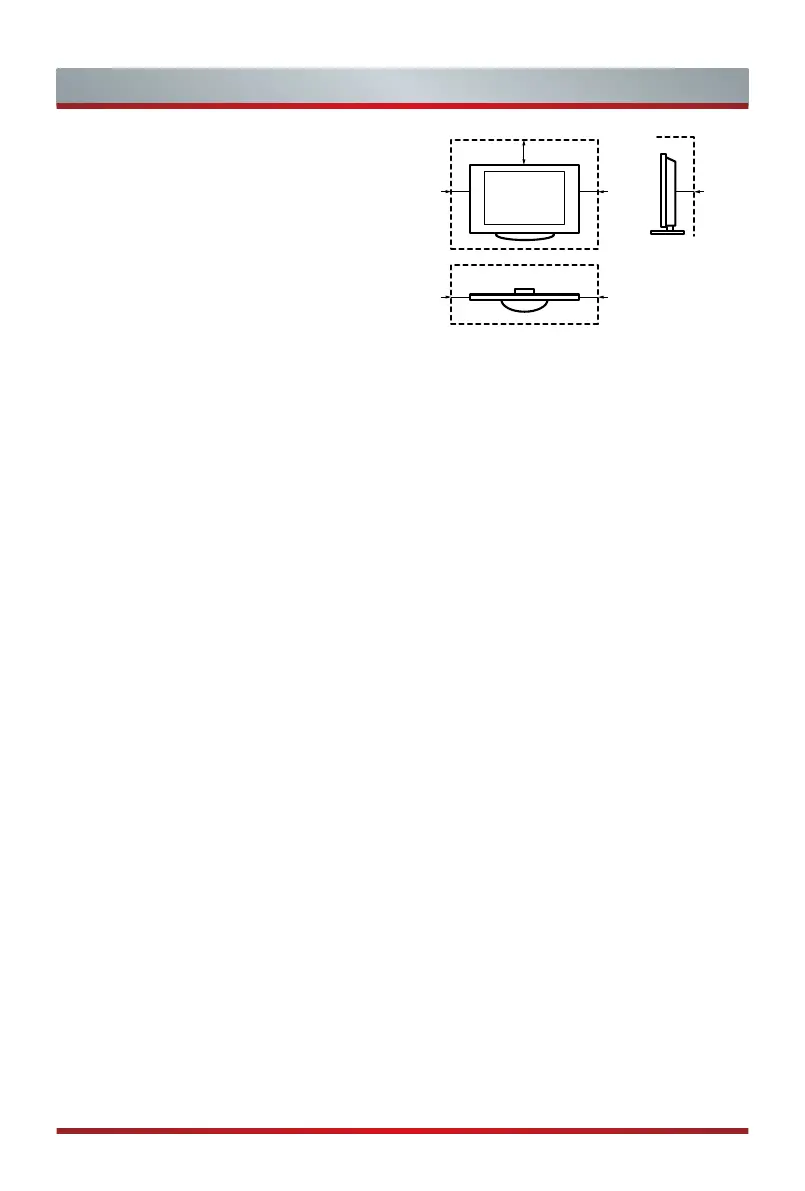D
When mounting the TV on a wall, follow
the instructions supplied with the wall-
mount, make sure not to install the TV by
hanging the power and signal cables on
the back of the TV.
Air ventilation and high
temperatures
Install your TV only where there is proper
ventilation, and ensure that there is at least
10 cm free space on the sides and 20 cm
above the unit for air circulation. Excessive
heat and obstruction of ventilation could
lead to re or early failure of some electric
components.
- Do not block any ventilation openings
with newspapers, tablecloths, curtains,
etc.
- Do not dry clothing etc. on top of the unit.
- Take care not to touch the ventilation
openings since they may become hot.
- Do not insert foreign objects into the TV
through the vents.
The Stand
- Do not use any stand other than the one
supplied with this unit.
- Do not modify or use the stand if it
becomes warped of physically damaged.
- During setup, make sure that all the
screws are securely tightened.
- Ensure that the TV does not suer any
impact during the attachment of the
stand.
- Ensure that children do not climb onto
the stand.
- Attach or remove the stand with at least
two people.
Important Safety Instructions
20cm
10cm
Prevent small items from getting into the
interior of the device through the ventilation
slots. Such objects may cause short circuits,
which may cause re.
If something should get inside the unit,
immediately unplug the power plug of the
device and contact service support.
The LED screen
Despite thorough care when manufacturing
this display, it cannot be 100% guaranteed
that no sub-pixel defects will occur due
to technical reasons. These cannot be
considered as a device defect in terms
of the guarantee. They will not aect the
performance and reliability of the TV.
To prevent “image burn”, avoid displaying
still images for long periods of time, there
is a possibility that a copy of the image
may remain. If the aspect ratio is set to 4:3
for a long period of time, image burn may
occur on the black areas. Image burn is not
covered by the warranty.
- Do not apply strong force or impact on
the display panel.
Avoid touching the LED screen or touching
it for long periods of time. Doing so may
produce some temporary distortion eects
on the screen.
