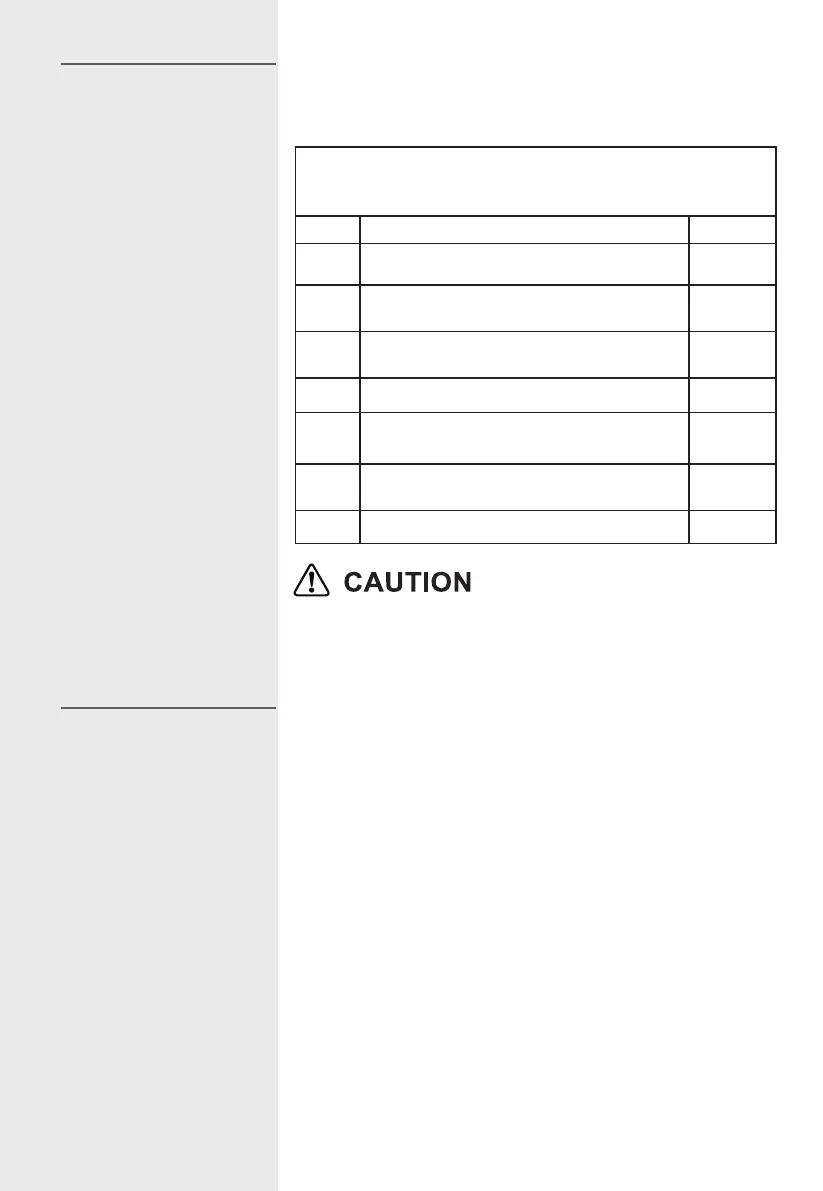MULTI-SEQUENCE
COOKING
CHILD LOCK FUNCTION
To obtain best cooking result, some recipes call for different
cook mode and time. You may program your personalized
menu as follow:
Example: You want cook food with 100P microwave for
3 minutes then 20P for 9 minutes. This is 2 sequence
1 100P microwave for 3min
1.1
Press Micro Power button to select
power level.
100P
1.2
Turn Time/Weight knob to set cooking
time.
3:00
2 20P for 9min
2.1
Press Micro Power button to select
desired power level
20P
2.2
Turn
knob to set cooking
9:00
3 Start cooking by pressing Instant/Start
a. When microwave 100 power cooking is finished, microwave
oven will begin next operation automatically.
b. Max 4 sequences can be set per time, repeat the steps
Use this feature to lock the control panel when you are
cleaning or so that children cannot use the oven
unsupervised. All the buttons are rendered inoperable in this
mode.
1) Set lock---Hold Pause/Cancel button about 3 seconds.
2) Cancel lock---Hold Pause/Cancel button about 3 seconds.
