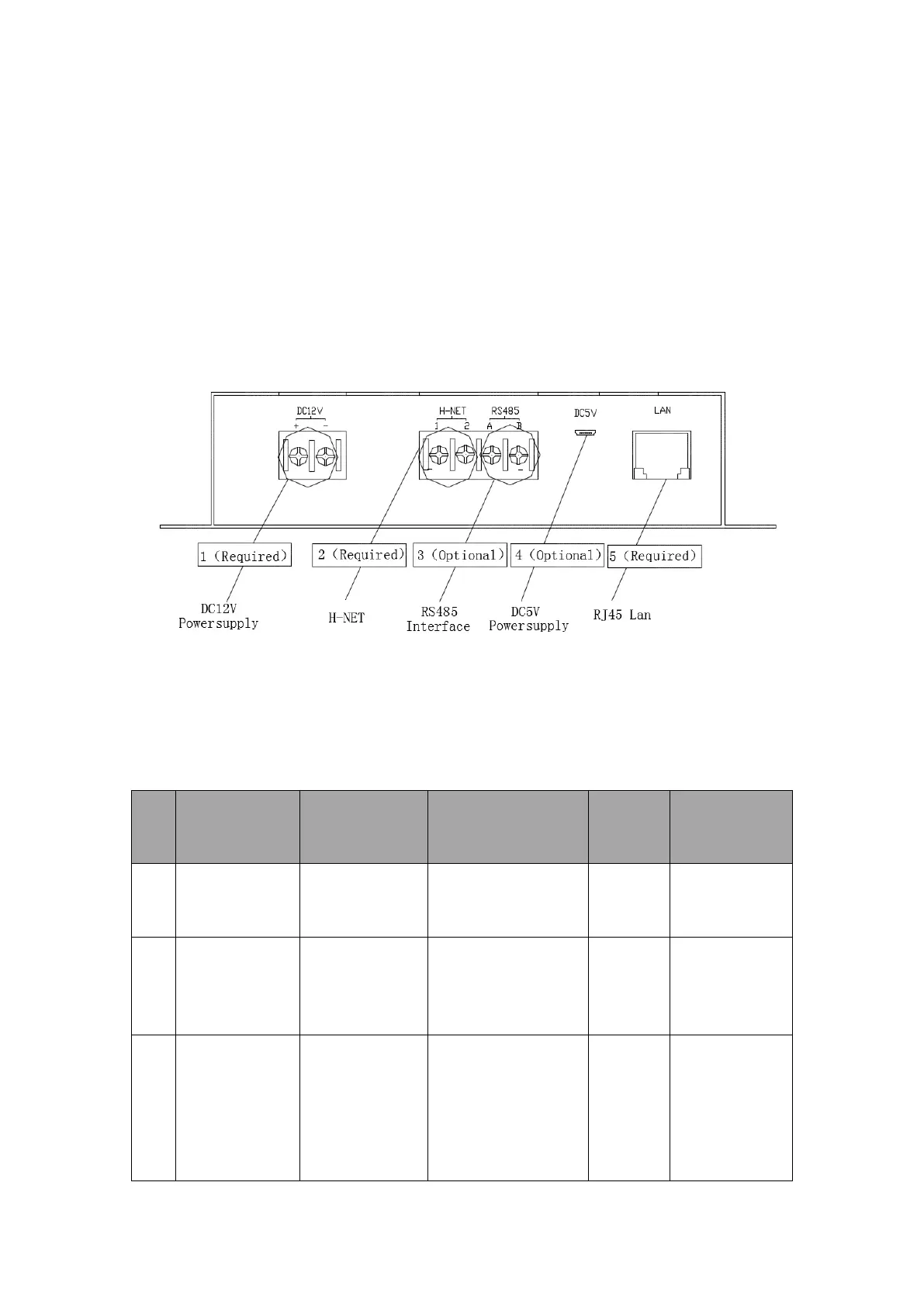2.2 Installation and wiring instructions
(1) Air Conditioning adapter and meter adapter needs to be installed in the weak current control
cabinet with screws for vertical mounting and guide rail for horizontal installation, in case of
vertical installation with screws, certain gap is to be left for 30~50mm wiring around the adapter.
(2) Communication and power supply terminals are barrier terminal blocks, rotate the terminals
counterclockwise with appropriate Phillips screwdriver, then insert the wire into the terminal and
rotate the terminal clockwise, wire installation is complete.
(3) Refer to the air-conditioning wiring requirements for the wiring of air conditioner side.
(4) LAN interface is RJ45 interface, insert it directly into LAN interface.
Figure 2.2 Wiring diagram of air condition adapter
For wiring specifications of air condition adapter in Figure 2.2 Wiring diagram, see Table 2.1
Wiring Specification of air condition adapter
Table 2.1 Wiring Specification of air condition adapter
Voltage
specification
between lines
For power supply to
air conditioning
adapter, a must-have
For communication
with
air-conditioning, a
must-have
RS485
communications
wiring
For communication
with ModBus and
other external
communication
control equipment,
optional
