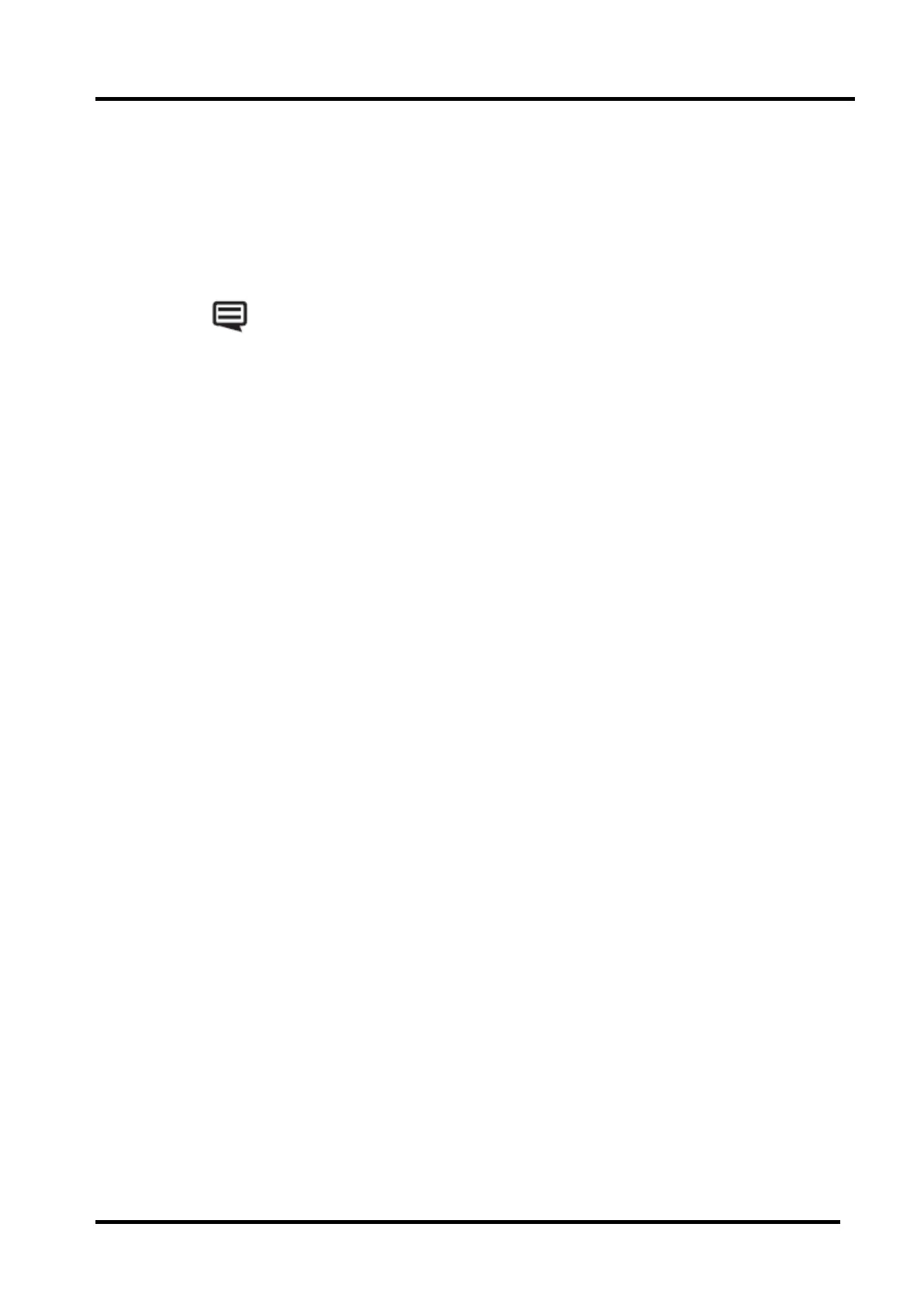3.2 How to enter the Factory OSD Menu
. With user’s RC
1. Power TV on
2. Press button on the RC then call up “Menu” option
3 Select Settings ->Sound-> Advanced Audio setting -> Balance
4 When Balance is “0” , Input 1->9->6->9 in sequence on RC.
Note: It is important to remind that the hand fingers can’t shield the RC emitter
diode. If necessary ,re-enter number keys.
5 Factory OSD appears.
6 DC power off and DC power on the TV, which can exit Factory OSD.
